The Countries page lists all the countries that a user will be able to select from in other modules. Users can filter the records on:
Region: Africa, Antarctica, Asia, Central America, Europe, Middle East, North America, Oceania, and South America
Status: Active, Inactive, or All
Search: for a word or string in the record
To remove all search options, click the ![]() button.
button.
To add a record, click ![]() or
edit a record, click
or
edit a record, click ![]() , which opens the
Country
module.
, which opens the
Country
module.
Columns can be sorted in ascending or descending order by clicking the column heading.
Click Common Buttons for a description of the buttons found throughout the system and their uses.
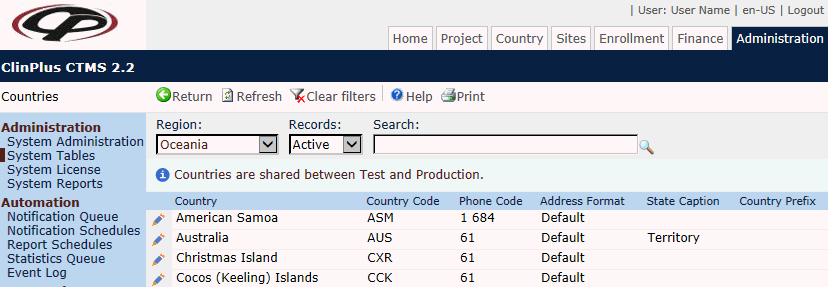
Field |
Description |
Search Fields |
|
Region |
The user can filter the records based on region including Africa, Antarctica, Asia, Central America, Europe, Middle East, North America, Oceania, and South America. |
Records |
The user can filter the records based on whether they are active or inactive, or simply select all records. |
Search |
The user can enter any word or string to see if it exists in the database. |
Column Headings |
|
Country* |
This column lists the countries that have been entered into the database and that will be available in other modules. |
Country Code* |
This column lists the country codes that were assigned to each country. |
Phone Code* |
This column lists the phone code for the country. |
Address Format* |
This column lists the format that was assigned for this country. |
State Caption* |
This column lists the name of the field that would supply the state information. If the country does not have a state, the field may say Province. |
Country Prefix* |
This column lists the prefix given for each given, if supplied. |