The Pending Checks tab displays
a list of Site Payments that have
not been paid; they have a status of Pending
and do not
have a check number assigned.
Checks are not created in CTMS, the user simply adds the check number
to track payments in the Site
Invoice module. Click ![]() , which opens the Assign Check Numbers module,
where you can enter a number to be applied to the first check.
, which opens the Assign Check Numbers module,
where you can enter a number to be applied to the first check.
By clicking ![]() , the Site Payment module
opens. Additional information can be found on the Overview, Costs, Costs by Payee, Approved Transactions, Open Invoices, and Holdback tabs.
, the Site Payment module
opens. Additional information can be found on the Overview, Costs, Costs by Payee, Approved Transactions, Open Invoices, and Holdback tabs.
Click Common Buttons for a description of the buttons found throughout the system and their uses.
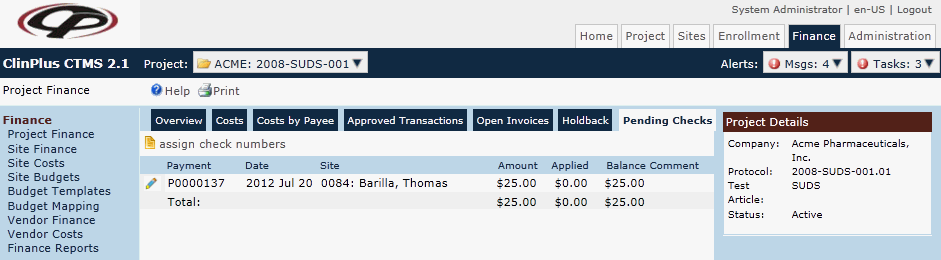
Field |
Description |
Payment |
This column lists the site payment number. |
Date |
This column lists the date of the payment. |
Site |
This column lists the site that the payment was made to. |
Amount |
This column lists the total amount of each Site Payment. The total of this field will match the Pending Checks Amount field from the Project Finance Overview tab |
Applied |
This column lists the total amount that has been applied to Invoices for each Site Paid. |
Balance |
This column lists the total of the Amount minus the Applied for each Site. |
Comment |
This column lists any information that has been written for the payment. |