The user can assign sequential check numbers, starting with the value
of the First Check field, to invoices
by clicking ![]() .
The status of each open invoice for the current project will change
from Pending
to Paid.
.
The status of each open invoice for the current project will change
from Pending
to Paid.
Click Common Buttons for a description of the buttons found throughout the system and their uses.
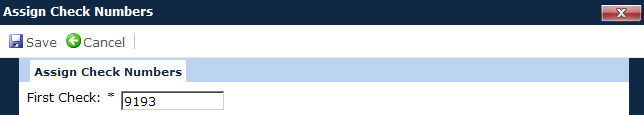
Field |
Description |
First Check |
This field is restricted to the number of digits indicated by the Site Payment Check Number Length Configuration Variable and will default to the next available sequential check number for the current project. This field will not be stored in the database. |