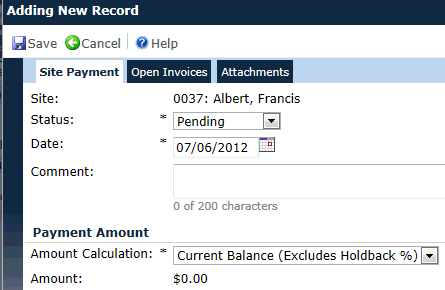
The user can view or edit a single Site Payment record and add different types of payments. Payments are applied to invoices in a chronological order; assigning an earlier invoice first.
Additional tabs are available. When adding a record, Open Invoices and Attachments tabs are available and when editing a record, Invoices, Custom Fields, and Attachments tabs are available.
Used for typical payments of approved transactions
Amount cannot be edited
Total Balance that includes the holdback percentage
Used to pay off final balance to Site at conclusion of trial
Amount cannot be edited
Custom Amount
Subject Payment or Advance: will be applied to existing invoices or used for future invoices
Other Payment: used for non-refundable costs
Click Common Buttons for a description of the buttons found throughout the system and their uses.
Adding a New Site Payment Record
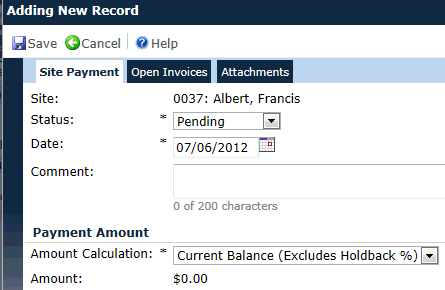
Editing a Site Payment Record
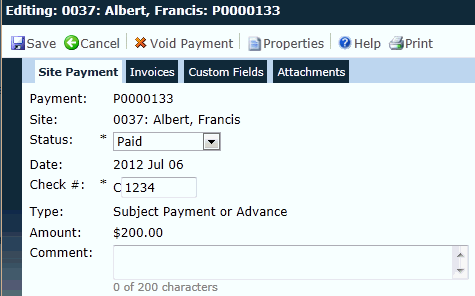
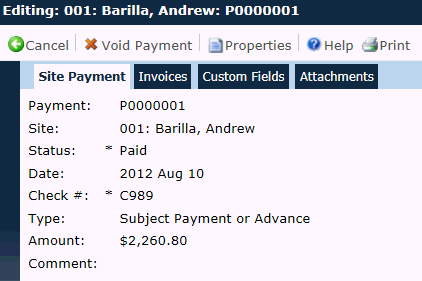
Field |
Description |
Payment |
The payment number is displayed. This field will be hidden when adding a new record. This field will be formatted based on the Site Payment Number Length and Site Payment Number Prefix Configuration Variables. |
Site |
The number and name of the site that will receive the payment is displayed. This field is read only. |
Status |
The user selects the status of the payment from the following choices:
This field is required. |
Date |
This field defaults to the current date and is required. |
Check Number |
This field will be formatted based on the Site Payment Number Length and Site Payment Number Prefix Configuration Variables and is required. It will be hidden unless the value of the Status field is Paid or if a check number has been assigned and the value of the Status field is Void. |
Type |
This field displays when the Amount Calculation is Custom Amount. The choices are Subject Payment or Advance or Other Payment. This field is read only when editing the record and required when visible. |
Amount |
This field is read only and hidden when adding a new record. |
Comment |
This field can hold up to 200 characters. |
Amount Calculation |
This field will be hidden when editing an existing record and required when visible. The user selects from the following choices:
|
Amount Currency |
The amount of the new Site Payment record will be determined by the value of this field. This field will be hidden when editing an existing record. This field will display different values depending on the value of the Amount Calculation field.
|
Button |
Description |
|
Clicking the |
|
Clicking the |
|
Clicking the |
|
Clicking the |
|
Clicking the |