 next to the field to edit
this field's parameters in the Report Field module.
next to the field to edit
this field's parameters in the Report Field module.For a standard report (report that comes with the system), the columns are read only on this tab. To edit, click the Copy button, which will produce a duplicate of the selected report template that can be modified to the user's needs. You can select the columns that will appear, adjust the width of the columns, arrange them in a specific order, and enter new column headings. Fields that are hidden from the report can be used for grouping and sorting. Additional information is on the Report, Design, Group Fields, Sort Fields, and Filter Fields tabs.
Click the Add Field button to add one field at a time. Click up ![]() or down
or down
![]() to
move the fields for placement on the report. Click
to
move the fields for placement on the report. Click
 next to the field to edit
this field's parameters in the Report Field module.
next to the field to edit
this field's parameters in the Report Field module.
Clicking the Run Report button opens the Report Setup module where the user can select report parameters to filter the data as needed.
Click Common Buttons for a description of the buttons found throughout the system and their uses.
Standard Report
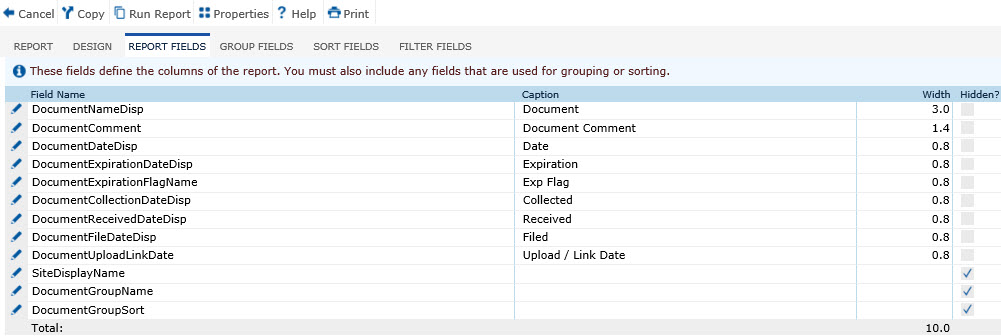
Customizing a Standard Report or Creating a New Report
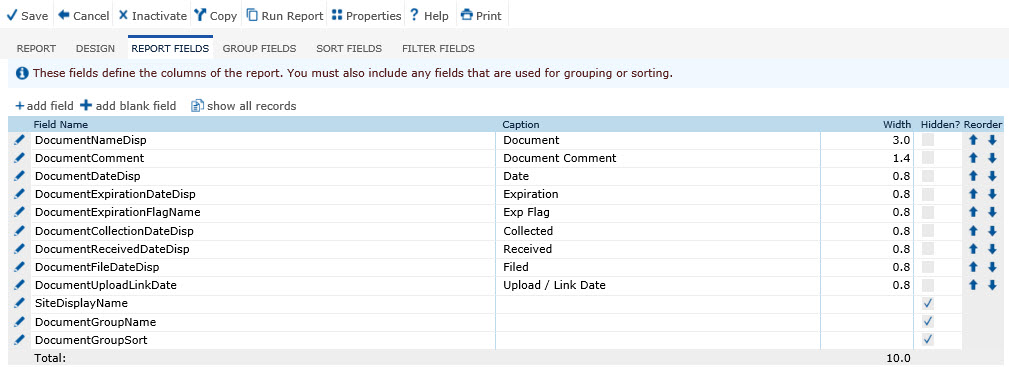
Field |
Description |
Field Name |
This column lists the system names of the fields that have been selected to appear on the report. |
Caption |
This column lists the actual words that will appear on the report for each selected field. |
Width |
The widths of each field and the total widths for all fields that are not hidden will be displayed. If the total widths for the fields exceeds the width of a page, each row of the report will be split across multiple pages. The first non-hidden field in the report will be repeated as the first field on each page.
If the report is in landscape mode, then the total column width should be under 10 inches. If the report is in portrait mode, then the total column width should be under 7.5 inches.
For a Subreport, the width must be on or below 6.5 inches. |
Hidden |
A check in this field indicates that the field will not appear in the report but can be used for grouping and sorting (see the Group Fields and Sort Fields tabs). |
Reorder |
This column includes two arrows that move the current row either up or down in the list. If records can be inactivated, they always will be excluded during the reorder process. When an inactive record is reactivated after the records have been reordered, then the record will appear at the end of the list. The arrows will not be visible if the Hidden field is checked. |