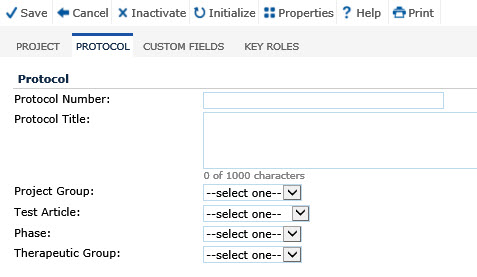
On the Protocol tab, the user can view and edit general information regarding the project. They are used for informational purposes, such as being included in the standard Project List report or as a filter on the Global Statistics page.
Other tabs may include Project, Custom Fields (if defined), and Key Roles.
Click Common Buttons for a description of the buttons found throughout the system and their uses.
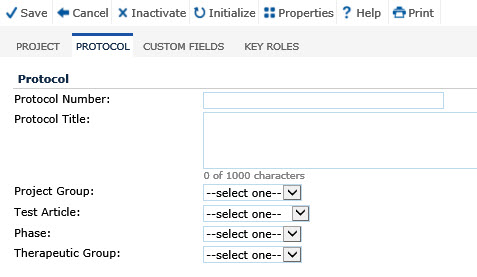
Field |
Description |
Protocol Number |
The user can enter up to 25 characters. This field will appear on the header of the Site Visit Report. |
Protocol Title |
The user can enter up to 1000 characters. |
Project Group |
The user can select from the list of Project Groups populated from the System Tables page. This field will be hidden if the value of the Enable Project Groups configuration variable is set to False. |
Test Article |
The user can select from the list of Test Articles populated from the System Tables page. |
Phase |
The user can select from the list of Protocol Phases populated from the System Tables page. |
Therapeutic Group |
The user can select from the list of Therapeutic Groups populated from the System Tables page. |