 to edit the Database
record, which opens the Database
module.
to edit the Database
record, which opens the Database
module.
The Project tab displays general information about the selected project. Users with permission for the Project Management feature can add or edit this information. Any project can have sample data added by clicking the Initialize button, which opens the Initialize Database module. This action will permanently delete data within the project, including a Production project, and add sample data.
Additional tabs are available, including Protocol, Key Roles and Custom Fields (if defined).
Click  to edit the Database
record, which opens the Database
module.
to edit the Database
record, which opens the Database
module.
Click Project is Closed for recommendations on the steps to take within CTMS when the project has closed.
Click Common Buttons for a description of the buttons found throughout the system and their uses.
Editing a Project
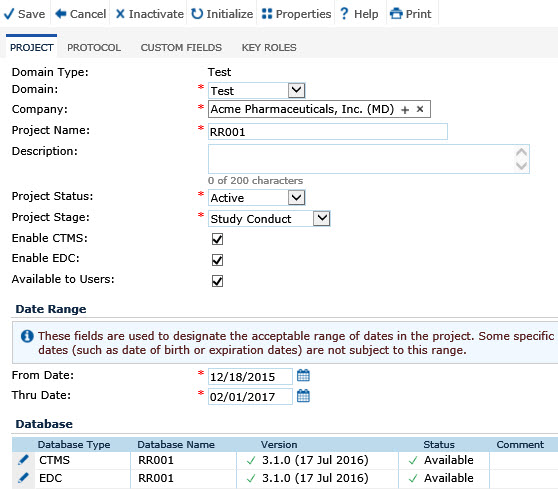
Field |
Description |
Domain Type |
This field is read only. |
Domain |
The user selects from a list of active Domains that are within the Domain Type. When editing a Project with a Domain Type of Production, the Domain list will be restricted to Domains with a Domain Type of Production. When editing a Project with a Domain Type of Test, the Domain list will be restricted to Domains with a Domain Type of Test. This field is required. |
Company |
This field is populated by the Global Institution Browse Dialog with Global Institutions that have the Use as Project Company field checked. If a Default Company has been assigned to the selected Domain, the value will be used as the default. |
Project Name |
This field can contain up to 25 characters and is required. |
Description |
This field can contain up to 200 characters. |
Project Status |
The user can select either Active or Read Only. This field is required. This field will be hidden if the user is not in the System Administrator role. |
Project Stage |
This field is restricted to the list of active records on the Project Stages List on the System Tables page and is required. |
Available to Users |
Placing a check in the box allows other users to access information. Remove the check when you need to take an active project offline. If the Project Database has not been created, this field will be disabled and unchecked. This field is only available to a user in the System Administrator role. |
Date Range |
|
From Date |
This field determines the start of the project. Future dates are allowed. The default is the current date when a new project record is created. |
Thru Date |
This field determines the end of the project. Future dates are allowed. The default is one year from the current date when a new project record is created. |
Database |
|
Database Name |
This section will be hidden unless the user is in the System Administrator role. When visible, the SQL database project name will be displayed. |
Version |
This column displays the version number of the database. An icon will display to the left of the version number to indicate the database is current or not current.
|
Status |
This column displays either Available or Offline. |
Comment |
This column displays the comments entered on the Database module. |