 opens the Project Statistic Set
module.
opens the Project Statistic Set
module. The purpose of the Global Statistics page is to enable users to view the list of Project Statistic Set records for all Projects. Users can filter by:
Domain Type: Records will be filtered based on whether the Project is Production or Test. This filter will be visible if the user has both Production and Test Licenses.
Group By: Records will be grouped by:
Company
Country: When this choice is selected, the Project Statistics will be replaced by Country Statistics
Domain
Project Director: This field will be replaced by the Name of the Key Role Type linked to the Project Director System Role on the Project Key Role Types Page. By default, this field will be displayed as “Project Director.”
Project Group
Project Manager: This field will be replaced by the Name of the Key Role Type linked to the Project Manager System Role on the Project Key Role Types Page. By default, this field will be displayed as “Project Manager.”
Project Stage
Project Status
Protocol Phase
Test Article
Therapeutic Group
Domain: Records will be filtered based on the Domain of each Project and limited to the list of the User’s active Domains
Status: Records will be filtered based on whether the Status of each Project is Active or Read Only
Stage: Records will be filtered based on the Project Stage of each Project and is limited to the list of active records on the Project Stages page in the System Tables
Category: Records will be filtered based on the Database Variable Category selected. The choices include:
Key Variables: the variables displayed will be restricted to the System Variables that have the Key Field checked on the System Variables Page. When this field is set to a value other than Key Variables, the variables displayed will be restricted to the System Variables within the selected Category.
ALL SUBJECTS: All Subjects
ENROLLMENT: Enrollment Events
ENROLLMENT: Enrollment Rate
ENROLLMENT: Subjects
METRICS: Site Metrics
METRICS: Site Visit Report Metrics
PROJECT EVENTS: Project Events
SCREENING: Screens
SITE EVENTS: Site Events
SITE VISITS: Site Visit Events
SITE VISITS: Site Visits
SITES: Initiated Sites
SITES: Sites
SUBJECT VISITS: Subject Cycles
SUBJECT VISITS: Subject Visits
Clicking  opens the Project Statistic Set
module.
opens the Project Statistic Set
module.
Click Common Buttons for a description of the buttons found throughout the system and their uses.
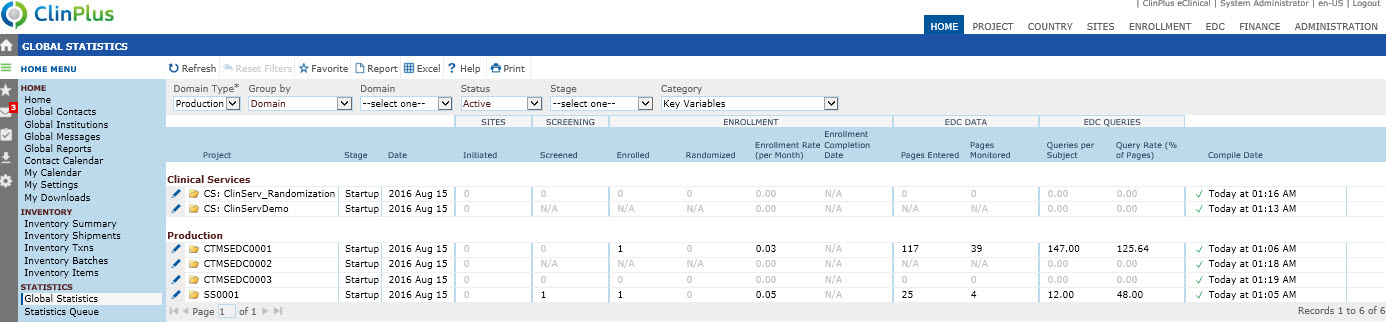
Field |
Description |
Project |
This column lists the projects sorted by their domain. |
Stage |
This column lists the stage that a project is in as indicated on the Project module. |
Date |
This column lists the date of the current Project Statistic Set. |
Statistics Variables |
The variables that will display are based on the Category filter. If Key Variables is selected, then the variable will include the system variables that have the Key Field checked on the System Variables Page. When this field is set to a value other than Key Variables, the variables displayed will be restricted to the System Variables within the selected Category. Variable columns cannot be sorted by clicking on the column header. |
Status Icon |
|
Compile Date |
This field will display the last successful Compile Date. |