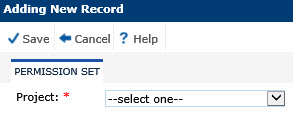
The Permission Set module is where you provide a contact with access to Projects. You can also edit the Data Access Scope and Project Role(s) of the contact.
The Permission Set record will be read only if the record is prior to the Current Permission Set or if the record has been used to Login by the Project Contact User and the current date is greater than the First Login Date.
For Project Team and Site Team Members, all of the Primary, Current, and Future Address, Phone, Fax, and Email records from the Global Contact will be added to the Included in Project section.
For Site Staff, all of the Primary, Current, and Future Address, Phone, Fax, and Email records from the Global Contact will be added to the Included in Project section IF they are linked to the same Institution as the Site Institution.
Click Common Buttons for a description of the buttons found throughout the system and their uses.
Permission Set Accessed through Global Contacts by clicking Add New Project
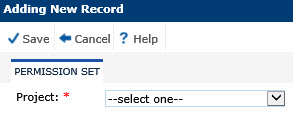
From the Project drop down list, select the Project that the contact should have added to their record.
Click Save for the Permission Set module to expand. You can make changes to the editable fields if necessary.
Click Save again to open the Communication tab as well as the Project Team, Custom Fields (if defined), and Attachments tabs.
The Permission Set module is where you provide a contact with access to Projects and where you can make them more or less restrictive as needed. You can also edit the Data Access Scope and Project Role of the contact in this module. Additionally, if the Data Access Scope is set to Full, Mixed or Restricted, you can assign specific permissions to Countries and Assign Sites.
To edit the Data Access Scope, click
the  button to open the Permission
Set Scope module.
button to open the Permission
Set Scope module.
To add a Project Role, click the Add Role button to open the Project Role module.
To edit a Project Role, click the
 button to open the Project
Role module.
button to open the Project
Role module.
To remove a Project Role, click
the Add Role button to open
the Project
Role module and add the new role. Then, return to this
module and click the  button next to the role that is no longer
current and click the Inactivate
button, which returns you to this module.
button next to the role that is no longer
current and click the Inactivate
button, which returns you to this module.
To Add or Remove Notifications,
click  next to the desired role to open the Project
Role module and place checks in the appropriate boxes.
Make sure that there is a valid email address for the contact.
next to the desired role to open the Project
Role module and place checks in the appropriate boxes.
Make sure that there is a valid email address for the contact.
Click Save to open and edit if necessary the Communication tab as well as the Project Team, Custom Fields (if defined), and Attachments tabs.
Permission Set for Project Contact
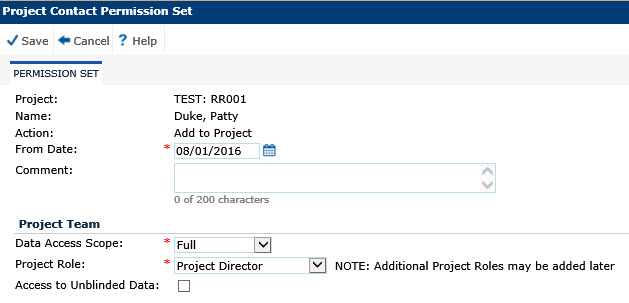
Permission Set for Site Contact
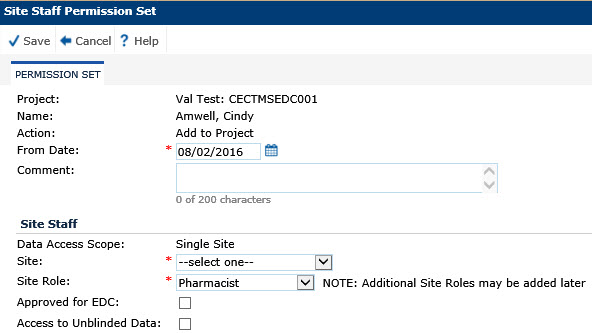
Permission Set for Project Role when Action is Add to Project
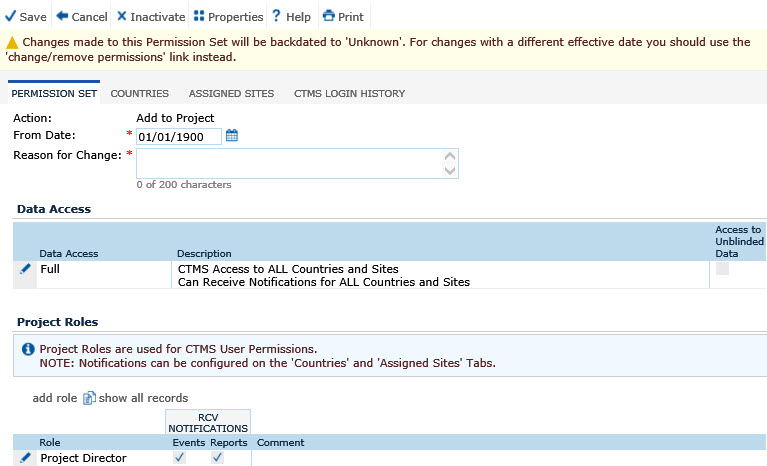
Permission Set for Site Role when Action is Add to Project
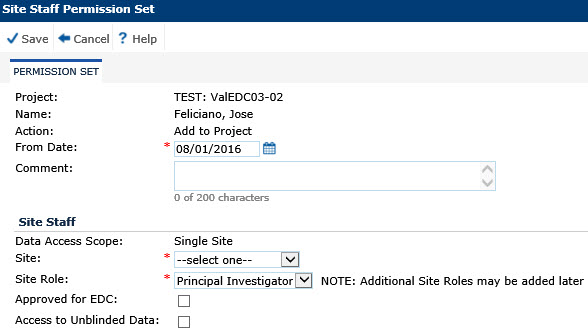
Permission Set for Site Role when Action is Change Permissions/Roles
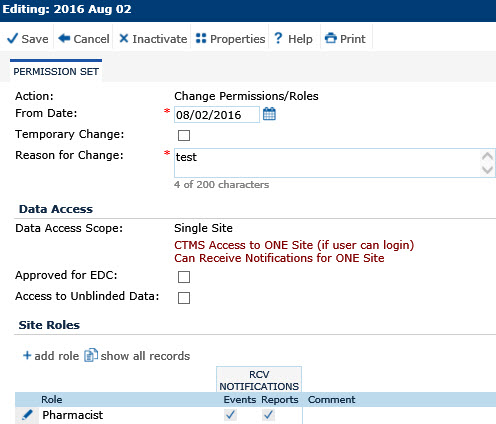
Permission Set Accessed from Global Contact Browse Module when Action is Add to Project
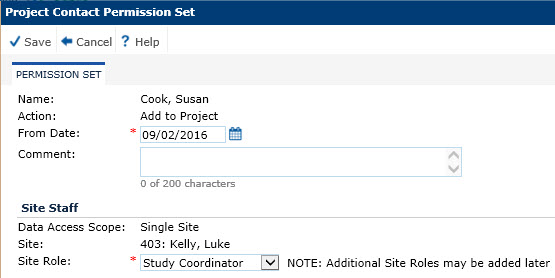
Field |
Description |
Project |
The Project field is read only and displays the name of the selected Project. This field is hidden when editing an existing record. |
| Name | The Name field is read only and displays the name of the selected Global Contact. |
Action |
The Action field is read only and states Add to Project or Change Permissions/Roles. |
From Date |
This field is required and defaults to today's date. If you selected EDIT from the Change Permissions module, then the From Date will reflect the last From Date for the Permission Set. If you selected ADD or Remove, the From Date will display the date entered in the Date of Change field in the Change Permissions module. The date cannot be prior to the maximum date of the From Date, Thru Date, or Last Login Date. |
Temporary Change |
This box will be hidden when adding a permission set record. If you place a check in the check box, the Thru Date field will appear providing you with the ability to add a date when the permissions will be restored back to the Current Permission Set. |
Thru Date |
This field is visible when the Temporary Change field is checked and when adding a new Permission Set for a new Global Contact. If this field is visible, then it is required. The date must be on/after the From Date. Future dates are allowed and cannot be after the From Date of the next sequential active Permission Set. |
Reason for Change |
The Reason for Change field is required and is limited to 200 characters. It will display what was entered in the Reason for Change field in the Change Permissions module. |
Comment |
The Comment field is available when adding a permission set and can hold up to 200 characters. |
Data Access Scope |
This field is
required and will default to the value of the
Default
Data Access Scope
associated
with the current value of the
Role field.
If read only, this field displays
the data access currently assigned to the user. You can edit the
Data
Access Scope
by clicking
the  to open the
Permission
Set Scope
module.
The available choices are: to open the
Permission
Set Scope
module.
The available choices are:
If the contact has access to a single site, the field is read only. |
Project Role |
The Project Role is a required field and the choices for the drop down list will be limited to the list of active Project Roles. It defaults to the role assigned to the selected Global Contact in the Primary Role field on the Contact tab. A contact can be assigned a different role for each project. |
Site |
When adding a contact to a project with Single Site Data Access Scope, this field allows you to select the site that the contact will be able to access. |
Site Role |
When adding a contact to a project with Single Site Data Access Scope, this field allows you to assign the site role that the contact will be for this project. |
Approved for EDC |
This field is only visible for an EDC project. A check in this box provides the contact with access to an EDC Study. |
Access to Unblinded Data |
This field is only visible for an EDC project. A check in this box provides the contact with access to unblinded data in the Randomization section of an EDC Study. |
Project Roles |
The Project
Roles
list displays the roles assigned to the current user. You can
add, edit, or remove the Project
Roles
by clicking the  to open
the Project
Role
module. In this module, you also can add or remove permission
for the contact to receive notifications for events and reports.
This field is restricted to the list of active roles for the contact
type of the contact. It will be hidden when editing an existing
Permission Set record. It will be visible when the Contact
Type
is equal to Project and if visible,
is required. to open
the Project
Role
module. In this module, you also can add or remove permission
for the contact to receive notifications for events and reports.
This field is restricted to the list of active roles for the contact
type of the contact. It will be hidden when editing an existing
Permission Set record. It will be visible when the Contact
Type
is equal to Project and if visible,
is required. |
Site Roles |
The
Site Roles list displays
the roles assigned to the current user. You can add, edit, or
remove the Project Roles
by clicking the |