 , which will open the Site Assignment module.
, which will open the Site Assignment module.The Assigned Sites module allows the user with the ability to add sites to a contact's permission and adjust whether the contact should receive notifications and reports, which are based on their role. This tab will be visible for a contact if the Scope field is set to Assigned Sites.
If the site is not listed on the page, then click the Add New Site Assignment button. This button appears when you are in the Permission set module and not when editing a single country. If you are on the Assigned Sites for a single country, click Cancel to return to the Countries tab, then select the Assigned Sites tab next to it. See images below.
To change the contact's role at the selected site, click  , which will open the Site Assignment module.
, which will open the Site Assignment module.
Click Common Buttons for a description of the buttons found throughout the system and their uses.
Assigned Sites on Permission Set Module
Additional tabs that are available are Permission Set, Countries, and CTMS Login History (Global Contact module only)
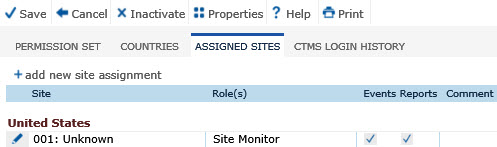
Assigned Sites when Editing a Single Country
Additional tab that is available is Country
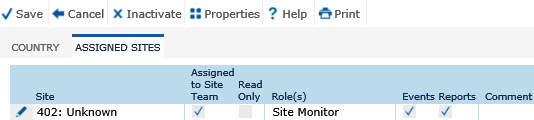
Field |
Description |
| Site | This column displays the sites that are accessible to the contact. |
| Assigned to Site Team | A check in this column indicates that the contact is assigned to the site team at the site listed. |
| Read Only | A check in this column indicates that the contact has Read Only access to this site. |
| Role(s) | This
column displays
the Roles
assigned to the
contact for the site. Click |
| Events | A check in this column indicates that the contact can receive Event Notifications for this site and project. For more information on roles and notifications, see the Roles Notification page. The contact needs to have a valid email address. |
| Reports | A check in this column indicates that the contact can receive Scheduled Reports for this site and project. For more information on roles and notifications, see the Roles Notification page. The contact needs to have a valid email address. |
| Comment | This column displays any comments made on the Site Role tab. |