 ,
which opens the Vendor Invoice module.
,
which opens the Vendor Invoice module.The user can display a list of invoices for the current Vendor. Additional
information can be found on the Overview,
Pending
Costs, and Payments
tabs. The user can add
an item by clicking Add New button
or edit an item by
clicking  ,
which opens the Vendor Invoice module.
,
which opens the Vendor Invoice module.
Click Common Buttons for a description of the buttons found throughout the system and their uses.
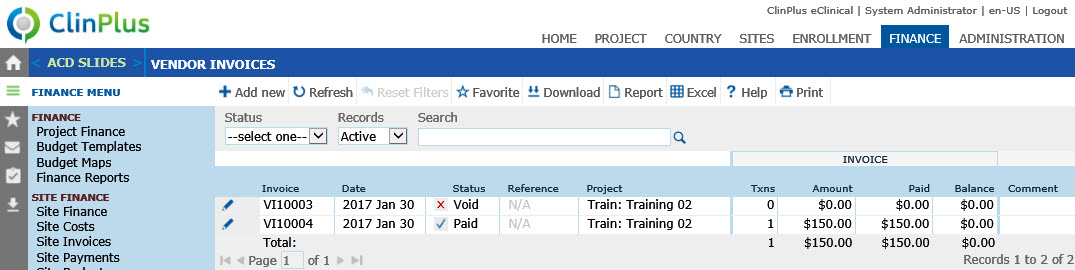
Field |
Description |
Invoice |
This column displays the invoice number as formatted on the Vendor Payment Invoice Number Length and Vendor Payment Invoice Number Prefix Configuration Variables under the Finance and Budgets configuration group. |
Invoice Date |
This column displays the invoice date. |
Due Date |
This column displays the date when the invoice is due. |
Status |
This column displays the status of the invoice.
|
Invoiced Amount |
This column displays the amount of each invoice with a grand total at the bottom. |
Paid Amount |
This column displays the amount paid for each invoice with a grand total at the bottom. |
Invoice Balance |
This column displays the difference between the amount invoiced and paid for each invoice with a grand total at the bottom. |
Vendor Reference |
This column displays any vendor information that was entered. |
Comment |
This column displays any comments entered for this invoice. |