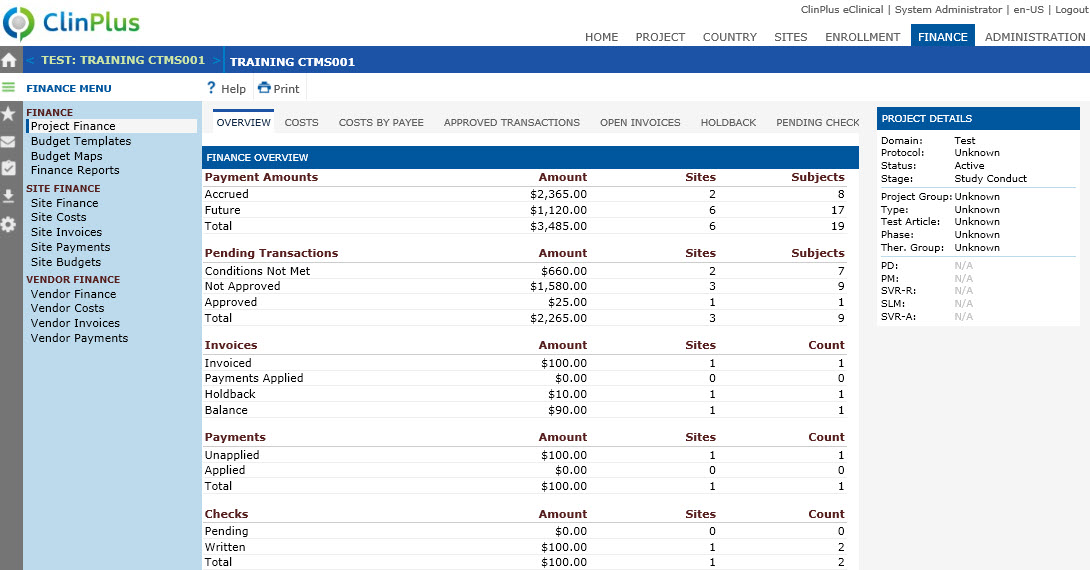
The Project Finance page displays an overview of key financial metrics for the current project. The amounts listed are summaries of data for all Sites in the current Project and are formatted based on the value of the Currency Culture Configuration variable. Vendor Costs will not be included in this section. This page is visible when the Enable Site Budgets Configuration Variable is set to True. Additional information can be found on the Costs, Costs by Payee, Approved Transactions, Open Invoices, Holdback, and Pending Checks tabs.
See table below for the Side Panel.
Click Common Buttons for a description of the buttons found throughout the system and their uses.
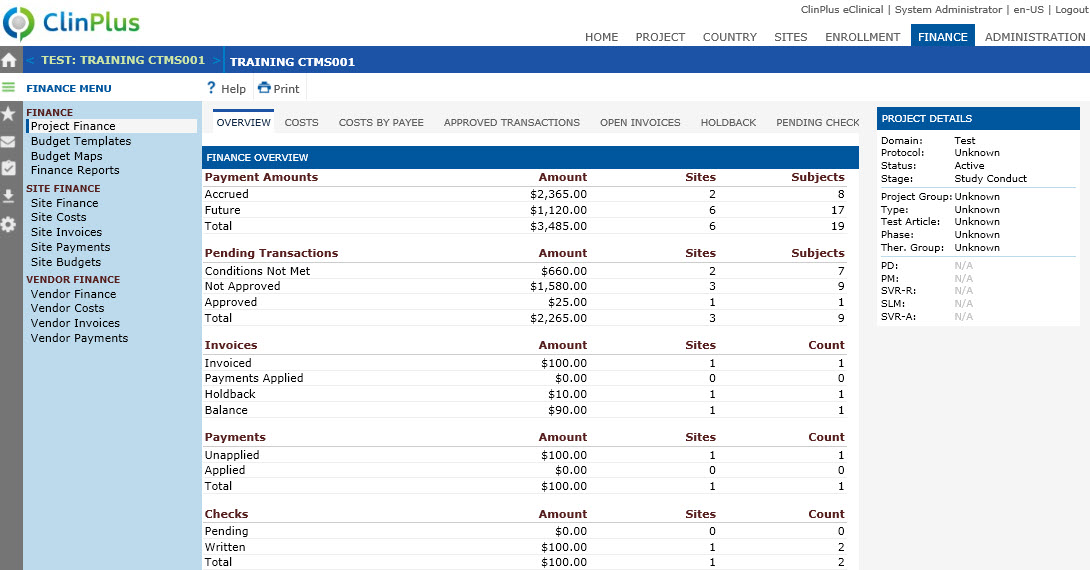
Field |
Description |
Payment Amounts |
Amount due to currently enrolled subjects |
Accrued |
The Amount field displays the total amount for all payment transactions for events that have already occurred (such as Subject Visits). The Sites and Subjects fields display the number of Sites and Subjects respectively that contribute to the Amount field. |
Future |
The Amount field displays the total amount for all payment transactions for events that have not yet occurred (such as Subject Visits). The Sites and Subjects fields display the number of Sites and Subjects respectively that contribute to the Amount field. |
Total |
The Amount field calculates the sum of the Accrued and Future fields. The Sites and Subjects field display the number of Sites and Subjects respectively with at least one payment transaction. |
Subjects without Budgets |
The Amount field displays a zero. The Sites field displays the number of Sites with at least one Subject who has not been assigned a Budget. The Subject field displays the number of Subjects who have not been assigned a Budget. |
Pending Transactions |
Amount of accrued visits that have not yet been invoiced |
Conditions Not Met |
The Amount field displays the total amount of payment transactions which are not due to be paid because the associated payment visit events have not yet occurred or the condition, such as monitoring or visit procedures, have not been done. The Sites and Subjects fields display the number of Sites and Subjects respectively that contribute to the Amount field. |
Not Approved |
The Amount field displays the total amount of payment transactions which have not yet been approved. The Sites and Subjects fields display the number of Sites and Subjects respectively that contribute to the Amount field. |
Approved |
The Amount field displays the total amount of payment transactions which have been approved for payment but have not yet been invoiced. The Sites and Subjects fields display the number of Sites and Subjects respectively that contribute to the Amount field. |
Total |
The Amount field calculates the sum of the Not Due, Not Approved, and Approved Amount fields. The Sites and Subjects fields display the number of Sites and Subjects respectively with at least one pending payment transaction. |
Invoices |
|
Invoiced |
The Amount field displays the total amount of payment transactions which have been invoiced. The Sites and Subjects fields display the number of Sites and Subjects respectively that contribute to the Amount field. |
Payments Applied |
The Amount field displays the total amount of payments that have been applied to Invoices. The Sites and Subjects fields display the number of Sites and Subjects respectively that contribute to the Amount field. |
Holdback |
The Amount field displays the total amount withheld from payments and are usually paid at the end of the trial. The Sites and Subjects fields display the number of Sites and Subjects respectively that contribute to the Amount field. |
Balance |
The Amount field calculates as the Invoiced field minus the sum of Payments Applied and Holdback Amount fields. The Sites and Subjects fields display the number of Sites and Subjects respectively that contribute to the Amount field. |
Payments |
|
Unapplied |
The Amount field displays the total amount of payments that have not yet been applied to Invoices. The Sites and Subjects fields display the number of Sites and Subjects respectively that contribute to the Amount field. |
Applied |
The Amount field displays the total amount of payments that have been applied to Invoices. The Sites and Subjects fields display the number of Sites and Subjects respectively that contribute to the Amount field. |
Total |
The Amount field calculates as the sum of the Unapplied, Applied, and Total Amount fields. The Sites and Subjects fields display the number of Sites and Subjects respectively that contribute to the Amount field. |
Checks |
Checks are not created in CTMS, the user simply adds the check number to track payments in the Site Invoice module. |
Pending |
The Amount field displays the total amount of payments which are in a Pending status and do not have a check number assigned. The Sites and Subjects fields display the number of Sites and Subjects respectively that contribute to the Amount field. |
Written |
The Amount field display the total amount of payments which are in a Paid status and have a check number assigned. The Sites and Subjects fields display the number of Sites and Subjects respectively that contribute to the Amount field. |
Total |
The Amount field calculates the sum of the Pending and Written Amount fields. The Sites and Subjects fields display the number of Sites and Subjects respectively that contribute to the Amount field. |
Side Panel displays general information on the selected Project.
Project Details provides an easy list of important information about the project that can be viewed easily. |
|