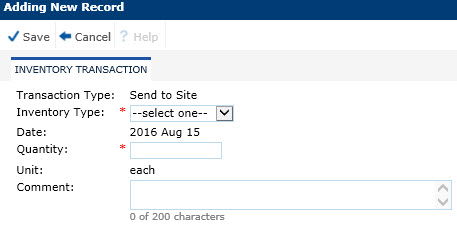
The Inventory Transaction module allows the user the ability to add or edit an inventory transaction record. Transactions include to Add to Inventory, make an Adjustment, Return from Site, and Send to Site. An additional tab, called Shipment Details, will appear when the Transaction Type field is set to Send to Site or Return from Site. Other tabs may appear including Custom Fields (if defined), Attachments, and Inventory Items.
When the Transaction Type is set to Add to Inventory for an inventory item that has a Unique ID, after clicking save, the Inventory Items tab will appear where you can add the Unique id numbers.
When the record is saved, the system will return to the Inventory Txns page or the Transactions module.
Click Common Buttons for a description of the buttons found throughout the system and their uses.
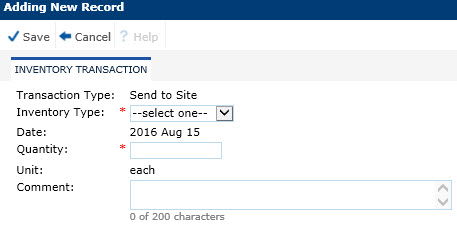
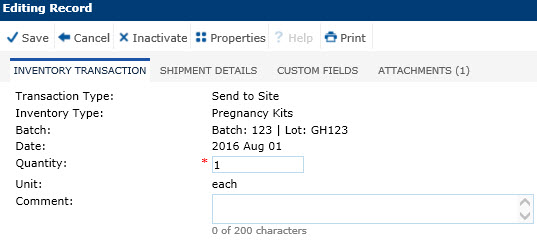
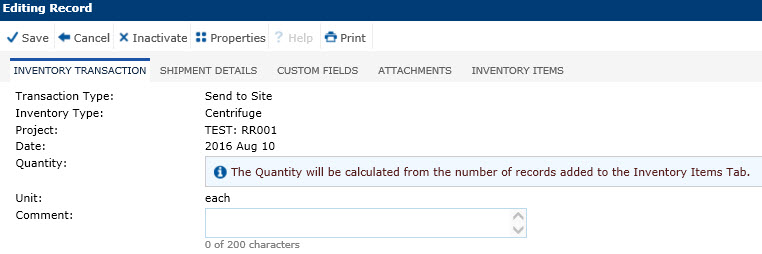
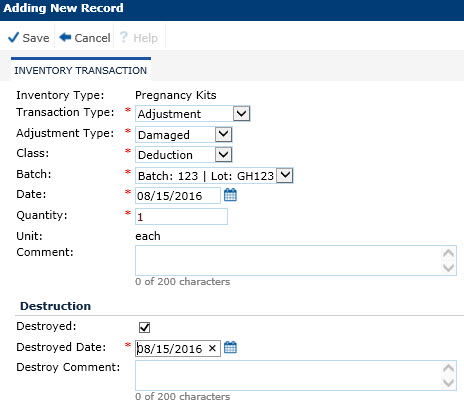
Field |
Description |
Inventory Type |
This field is read only. |
Transaction Type |
When editing a record, this field is read only. When adding a record, this field is required with the following choices:
|
Project |
This field will be visible when the Show Unique ID field is checked and the Unique ID Scope field is set to Project on the Inventory Type module. If visible, this field is required and limited to the list of active Projects for the current user. When editing a record, this field is read only. |
Batch |
This field will be visible when the Show Batch field is checked on the Inventory Type module. If visible, this field is required and limited to the list of active Batch records on the Inventory Batch List for the Inventory Type. Batches with a status of Discontinued will be excluded. When editing a record, this field is read only. |
Date |
This field is read only when the Transaction Type is either Send to Site or Return from Site. |
Quantity |
This field will be hidden when the Show Unique ID field is checked on the Inventory Type module. If visible, this field is required and is restricted to integers between 1 and 999999. A message will display in place of the Quantity field instructing the user that the quantity will be determined by the number of records on the Inventory Items tab. |
Unit |
This field is read only. |
Comment |
This field can hold up to 200 characters. |
Destruction |
|
Destroyed |
This field will be visible when the Transaction Type is set to Adjustment. |
Destroyed Date |
This field will be visible when the Transaction Type is set to Adjustment and the Destroyed field is checked. If visible, this field is required. |
Destroyed Comment |
This field will be visible when the Transaction Type is set to Adjustment and the Destroyed field is checked. If visible, this field can hold up to 200 characters. |