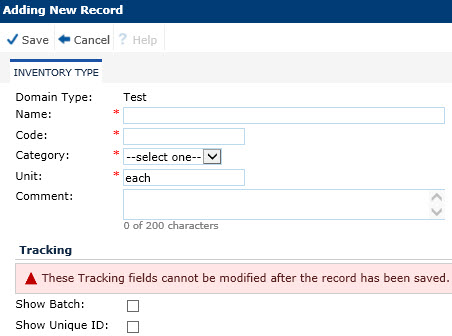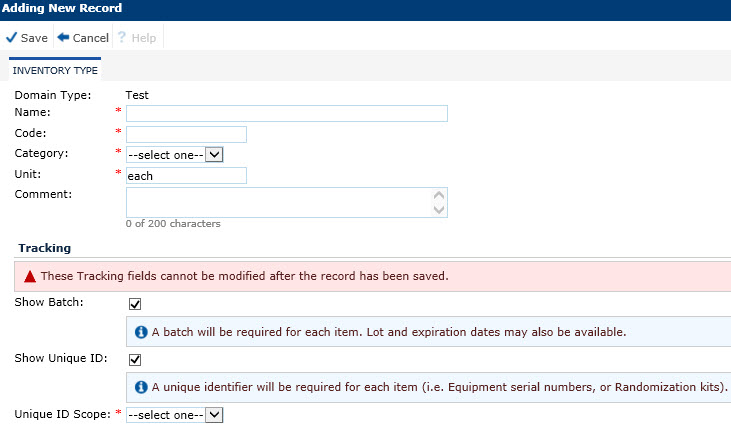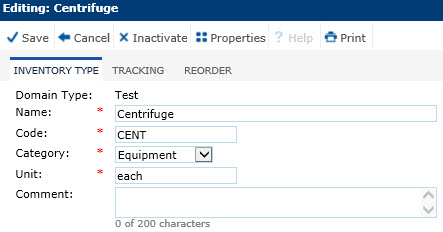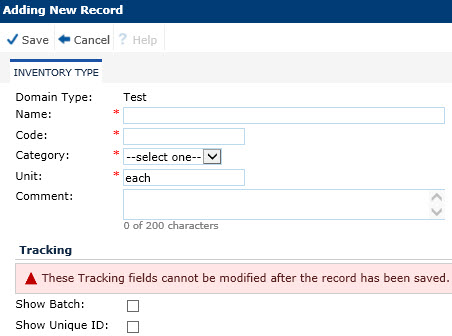
The Inventory Type module allows the user the ability to add the name of an inventory item. These items or types can be used in all projects. These types also can be added under the Inventory Type System Table. The Category field in this module refers to the Inventory Category System Table.
By placing a check in the Show Batch field, users can indicate whether they wish to track Batches, Lots, and Expiration Dates. Once the module is saved, additional tabs, including Tracking and Reorder, appear. The Tracking tab is where you indicate whether you will be using a lot number, expiration date, subject and subject visit fields.
By placing a check in the Unique ID Scope field, users can chose whether the inventory type should be unique to the System or just the Project.
Clicking save will return you to Inventory Type List or Inventory Summary.
Click Common Buttons for a description of the buttons found throughout the system and their uses.