The CTMS application can manage Vendors for expenses and payments through the use of Vendor Costs, Vendor Invoices, and Vendor Payments. To define a global institution as a vendor, place a check in the Track Vendor Payments check box on this tab.
This tab will be visible if the current user has Permission for the Vendor Payments feature and the Use as Vendor check box is checked.
Vendor Costs are created and linked to a Budget Line Item and Project on the Vendor Cost Dialog. Vendor Costs are then added to a Vendor Invoice. Each Vendor Invoice can be linked to a single project and can only include vendor costs for that project. The project may include the Master Project, which allows users to manage costs that are not applied to any single Project. Vendor Invoices are then added to a Vendor Payment. A Vendor Payment can pay all or just a portion of the outstanding balance for each vendor invoice. A Vendor Invoice can have partial payments spread across multiple vendor payments.
Additional information can be found on the Institution, Status, Memo, Address, Phone, Fax, Custom Fields, and Data Access tabs.
Click ![]() to return to the Global Institution List page.
to return to the Global Institution List page.
Click Common Buttons for a description of the buttons found throughout the system and their uses.
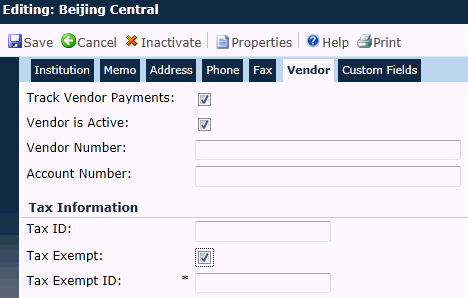
Field |
Description |
Track Vendor Payments |
If this field is checked, the Institution will be available as a Vendor. If there are any active Vendor Costs for the Institution, this field will be checked and read only .If unchecked, then the remaining fields on this tab will be hidden. |
Vendor is Active |
If this field is unchecked, then new vendor costs cannot be added on the Vendor Costs page. |
Vendor Number |
This field can hold up to 50 characters. |
Account Number |
This field can hold up to 50 characters. |
Tax ID |
This field can hold up to 25 characters. |
Tax Exempt |
A check in this box indicates that the institution is not required to pay sales tax in either federal, state, city or any combination and the Tax Exempt ID field is displayed. |
Tax Exempt ID |
This field will be hidden if there is no check in the Tax Exempt field. If visible, it can hold up to 25 characters and is required. |