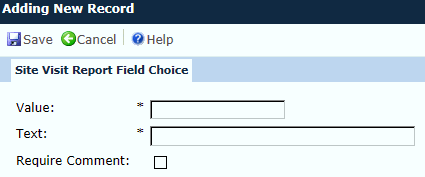
The administrator enters one selection at a time for the dropdown list site visit report field. After clicking Save, you are returned to the Site Visit Report Field module.
Click Common Buttons for a description of the buttons found throughout the system and their uses.
Adding a Record
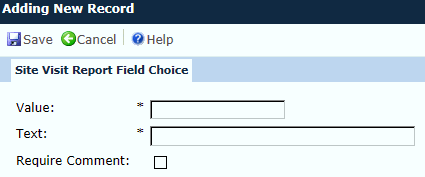
Editing a Record
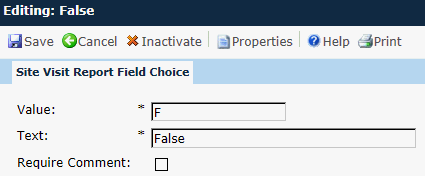
Field |
Description |
Value |
This field is required and the user can enter up to 10 characters. |
Text |
This field is required and the user can enter up to 25 characters. |
Require Comment |
A check in this box will require the author of the site visit report to leave a comment when this choice is selected. |