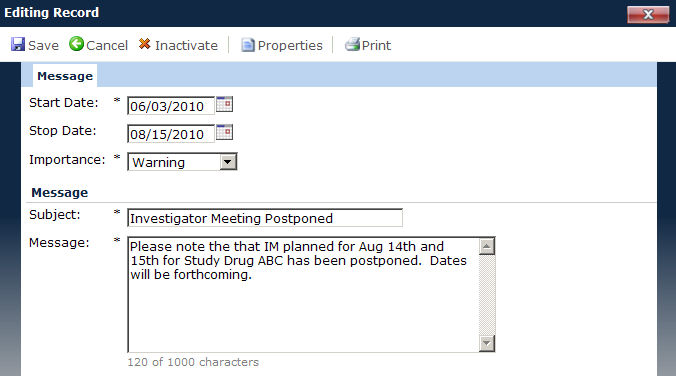
The Message module provides a place to enter or edit the message, indicate the dates that the message is relevant, and designate its importance. The project Alerts that are visible in the upper right hand corner of the Project, Country, Sites, Enrollment, and Finance tabs will indicate the number of messages and tasks that are active.
Click Common Buttons for a description of the buttons found throughout the system and their uses.
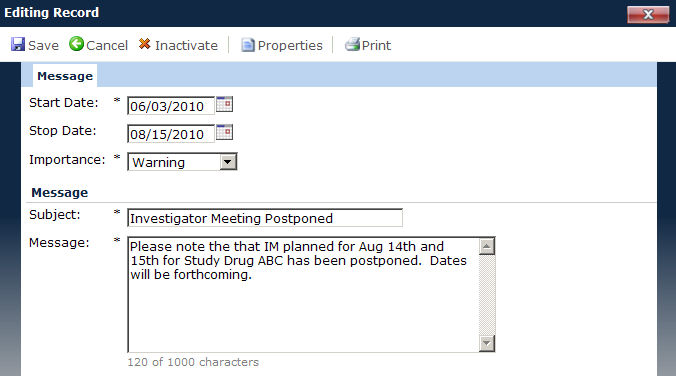
Field |
Description |
Start Date |
The user enters or selects the date that the message was created or when the information is relevant. There are no date restrictions on this field and it is required. |
Stop Date |
The user enters or selects the date that the message is no longer relevant. There are no date restrictions on this field. |
Importance |
The user indicates whether the message is informational, urgent, or a warning. This field is required. |
Subject |
The user enters the subject of the message in 100 characters or less. This field is required. |
Message |
The user enters the message in 1000 characters or less. This field allows HTML and is required. |