Users can add or edit a non-subject related cost in the Pass-Thru Cost module. New Site Pass-Thru Costs must be assigned as either In Site Budget, which requires the entry of a Site Budget and Site Budget Event, or Not in Site Budget, which requires the entry of a Budget Item. If the Type field is set to In Site Budget, the amount of the charge will be determined by the amount of the Site Budget Event field in the Site Budget. If the Type field is set to Not In Site Budget, the amount of the charge will be zero. The Transactions tab is available when editing a record.
Clicking ![]() returns
you to the Pass-Thru Costs page
that is on the Budget
Template and Site
Budget modules.
returns
you to the Pass-Thru Costs page
that is on the Budget
Template and Site
Budget modules.
Click Common Buttons for a description of the buttons found throughout the system and their uses.
Adding a Pass-Thru Cost
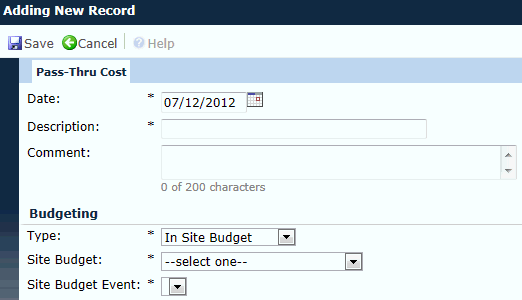
Editing a Pass-Thru Cost
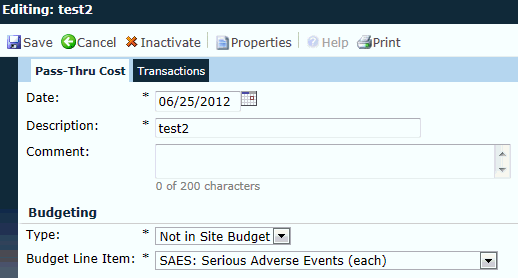
Field |
Description |
Date |
This field is required. |
Description |
This field is required and can hold up to 50 characters. |
Comment |
This field can hold up to 200 characters. |
Type |
This field is required.
|
Site Budget |
This field is visible when the Type field is set to In Site Budget. If visible, this field is required and restricted to the list of active Site Budgets for the Current Site. |
Site Budget Event |
This field is visible when the Type field is set to In Site Budget. If visible, this field is required and restricted to the list of active Site Pass-Thru Costs for the Site Budget entered in the Site Budget select field. |
Budget Line Item |
This field is visible when the Type field is set to Not In Site Budget. If visible, this field is required and restricted to the list of active Budget Line Items that have the Available for Site Pass-Thru Costs check box checked on the Budget Line Item dialog. |