A list of Site Visits displays in descending order based on the last time the user selected the Site Visit. The maximum number of Site Visits in this list is set in the Number of Recent Site Visits Per User Configuration variable under the Site Visit Reports configuration group, which has a default number of 10.
Clicking the ![]() button opens the report as a PDF file. The responses and data fields on the report will represent the current values at the time the button was clicked. This button will be hidden if the current Site Visit Report does not have a Site Visit Report Template assigned, or if the Site Visit Report Status is Approved or higher.
button opens the report as a PDF file. The responses and data fields on the report will represent the current values at the time the button was clicked. This button will be hidden if the current Site Visit Report does not have a Site Visit Report Template assigned, or if the Site Visit Report Status is Approved or higher.
Additional information can be found on the Site Visits, Pending Approval, Pending Review, and My Pending Reports tabs.
Click Common Buttons for a description of the buttons found throughout the system and their uses.
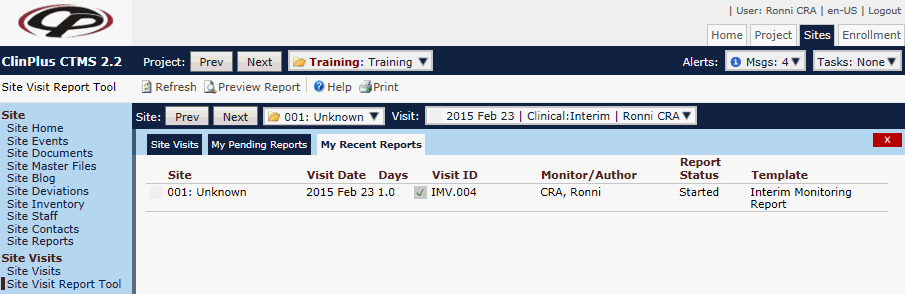
|
Field |
Description |
|
Selection Fields |
|
|
Site |
The user can select from available sites for this project. |
|
Visit |
The user can select from available visit dates for the selected site. |
|
Column Headings |
|
|
Site Visit Status Icon |
|
|
Site |
The number of the site and its investigator are displayed. |
|
Visit Date |
This column lists the dates of the visits including dates in the future. |
|
Days |
This column lists the number of days that a visit will occur. |
|
Site Visit Report Status Icon |
|
|
Visit ID |
This column lists the codes for the Site Visit Category and Site Visit Type as defined in the System Tables page, with the full name of the category and type available in the tooltip. |
|
Monitor/Author |
This column lists the name of the monitor or author for the visit. |
|
Report Status |
This column lists the status of the report. |
|
Template |
This column lists the name of the Site Visit Report Template for Integrated Reports, or “Manual” for Manual Reports. |
|
Restricted |
A check in this column indicates that the site visit report is restricted from viewing unless the user is a Monitor, Author, Reviewer, or Approver for this Site Visit, or has Admin permission for Site Visit Reports. The check box indicates the value of the Restricted Access field on the Site Visit Report tab of the Site Visit module. The Enable All Site Visit Reports as Restricted under the Site Visit Reports configuration variable must be set to True. |