On the Issue tab, the user can enter one issue at a time. For Site-related date fields, the system will use the first non-blank value as the minimum date from the following list :
Initial Contact Date
Initiation Visit Date
Project Start Date
Click Common Buttons for a description of the buttons found throughout the system and their uses.
Adding an Issue
The Issue tab allows the user
to enter the required information on the issue, which are the fields with
a *. Next, click ![]() for additional tabs
to be available, including CAPA, Custom Fields,
and Attachments.
for additional tabs
to be available, including CAPA, Custom Fields,
and Attachments.
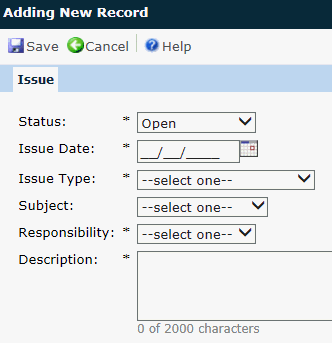
Editing an Issue
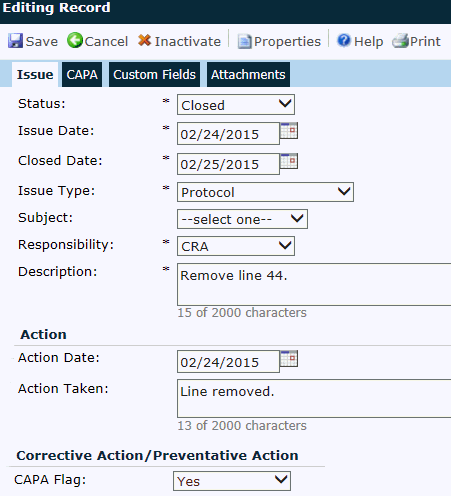
Field |
Description |
Status |
This field is required and the user selects either Open or Closed as the status of the issue. |
Issue Date |
This field is required and the user enters or selects the appropriate date of the issue. Dates are restricted to Site Dates, which are between Site Initiation Date and Site Closed Date. If there is no Initiation Date, then the Project Start date is used. If there is no Closed Date, then the current date is used. |
Closed Date |
This field is required and is restricted to the Site Dates, which is between Site Initiation Date and Site Closed Date. If there is no Initiation Date, then the Project Start date is used. If there is no Closed Date, then the current date is used. This field will be hidden when the Status field is set to Open and will default to the current date when the Status field is first changed from Open to Closed. |
Issue Type |
This field is required and the user selects from the list of Site Issue Types from the System Tables Page. |
Subject |
The user selects from a list of subjects for the current Site. This field will be hidden if the Enable Subject Detail Configuration Variable under the Enrollment configuration group is set to False. |
Responsibility |
This field is required and the user selects who is held accountable for this issue. The choices are:
|
Description |
This field is required and the user can enter up to 2000 characters to describe the issue. |
ACTION* |
|
Action Date* |
The user enters the date that the action was taken. |
Action Taken* |
The user enters the action that was taken for the issue in 2000 characters or less. |
CORRECTIVE ACTION/ PREVENTATIVE ACTION* |
|
CAPA Flag* |
This field is required when the Status field is set to Closed. The user selects from either Yes or No. This field will be hidden if the Enable Site Issue CAPA Configuration Variable under the Site configuration group is set to False. |
*Only available when editing a record