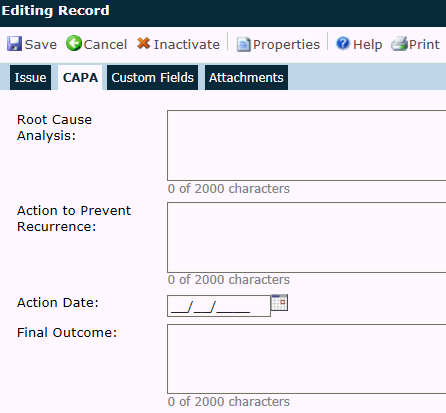
The CAPA tab will only display for an existing record and if the CAPA Flag field on the Issue tab is set to Yes.. Users can enter the data and action that was taken for a particular issue. The Issue, Custom Fields, and Attachments tabs are available.
Click Common Buttons for a description of the buttons found throughout the system and their uses.
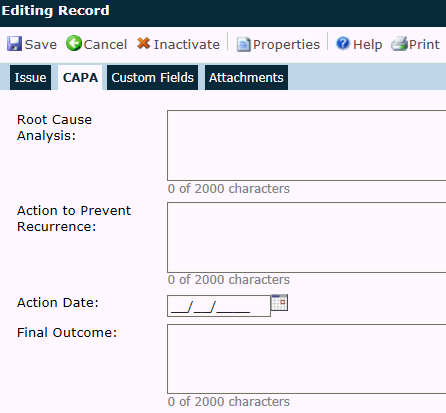
Field |
Description |
| Root Cause Analysis | This field is required when the Status field is set to Closed. The user can enter up to 2000 characters. |
| Action to Prevent Recurrence | This field is required when the Status field is set to Closed. The user can enter up to 2000 characters. |
| Action Date | This field is required when the Status field is set to Closed. |
| Final Outcome | This field is required when the Status field is set to Closed. The user can enter up to 2000 characters. |