 , which opens the Vendor Cost module.
, which opens the Vendor Cost module.The Vendor Costs List page displays
the list of vendor costs. This page is visible when the Enable
Site Budgets Configuration Variable is set to True.
The user can filter by Budget Line Item,
Project, Active/Inactive
Records, or enter a word or string
in the Search filter
and press enter to find a specific item. To remove all search options,
click the Clear
Filters button. The user
can edit an item by clicking  , which opens the Vendor Cost module.
, which opens the Vendor Cost module.
Most columns can be sorted in ascending or descending order by clicking the column heading.
Click Common Buttons for a description of the buttons found throughout the system and their uses.
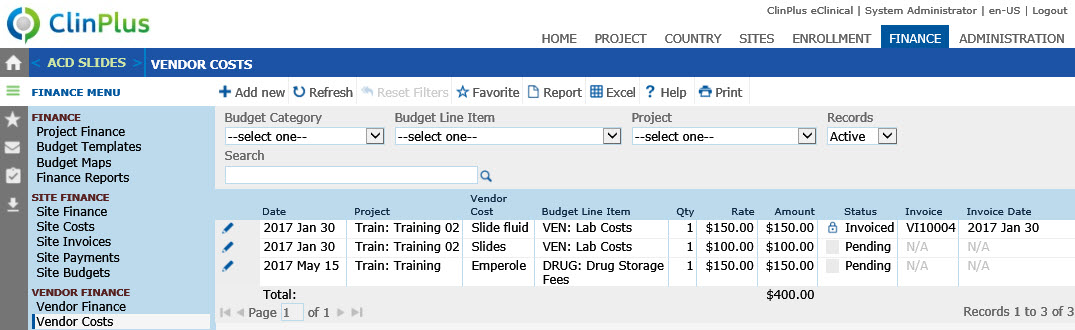
Field |
Description |
Date |
This column displays the date of the vendor cost. |
Project |
This column displays the project, including the Master Project, that the vendor cost is assigned. |
Vendor Cost |
This column displays the amount of the cost. |
Budget Line Item |
This column displays the budget line item associated with the cost. |
Qty |
This column displays the number of items associated with this cost. |
Rate |
This column displays the amount of the charge. |
Amount |
This column displays the total of the cost (Qty x Rate). |
Status |
This column indicates if the vendor cost is Pending or Invoiced. |
Invoice |
This column displays the invoice number. |
Invoice Date |
This column displays the date of the invoice. |