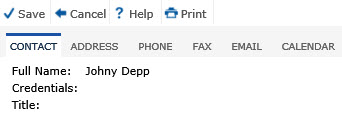
In this module, users can view their own information on several tabs; the Contact tab contains the user's name, credentials, title, and addresses. Additional information can be added in the Address, Phone, Fax, Email and Calendar tabs.
Click Save to return to the My Settings page.
Click Common Buttons for a description of the buttons found throughout the system and their uses.
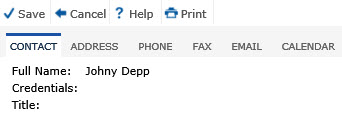
Field |
Description |
Full Name |
The contact's entire name will appear. It combines the First Name, Middle Initial, and Last or Sur Name as entered in the Contact module. |
Credentials |
The Credentials field holds up to 50 characters and can include such items as a contact's academic diploma, academic degree, certifications, etc. |
Title |
The Title field holds up to 50 characters and can include the contact's position title, such as "Director of Clinical Trials." |