 and down
and down  arrows.
arrows.The Project Stages page lists all the stages of a project that a user will be able to select from in the Project module.
Users can filter the records on Active, Inactive, or All records and to search for a word or string in the record. To remove all search options, click the Reset Filters button.
The stages will appear in the order that they are displayed on this
page. You can reorder the stages by clicking the up  and down
and down  arrows.
arrows.
To add a record, click the Add New button or edit
a record, click  ,
which opens the Project
Stage module.
,
which opens the Project
Stage module.
To remove
a stage, click the details button  of that
stage and click the Inactivate button
on the Project
Stage module.
of that
stage and click the Inactivate button
on the Project
Stage module.
Most columns can be sorted in ascending or descending order by clicking the column heading.
Click Common Buttons for a description of the buttons found throughout the system and their uses.
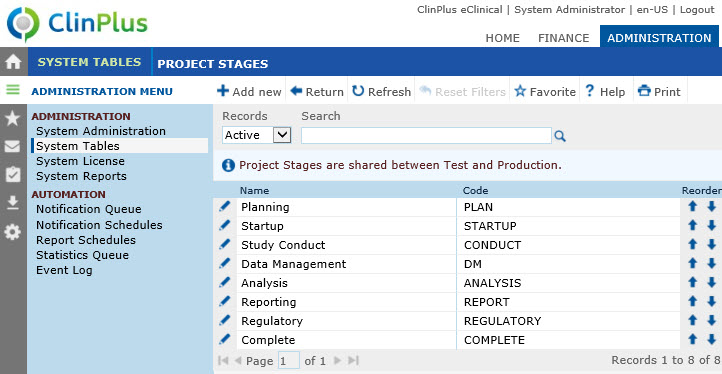
Field |
Description |
Name* |
This column displays the names of the Project Stage. |
Code* |
This column displays the code the administrator provides for this Project Stage. Code fields are used as alternative values for lists and reports and sometimes used for data imports. |
Reorder |
This column includes two arrows that move the current row either up or down in the list. If records can be inactivated, they always will be excluded during the reorder process. When an inactive record is reactivated after the records have been reordered, then the record will appear at the end of the list. |
.