 to edit a field,
which opens the Custom
Table module.
to edit a field,
which opens the Custom
Table module.Administrators can add a Custom Table to the Project, ProjectCountry, Site, and Subject base tables. Data from these tables can be printed in System Reports and included in the Site Visit Report Template as a subreport. A Custom Table system table differs from a Custom Field system table in that a Custom Table can hold multiple entries of a field. Custom Fields system tables are not used in the Custom Table system table. You create fields within the Custom Table system table.
 to edit a field,
which opens the Custom
Table module.
to edit a field,
which opens the Custom
Table module.
Users can filter by the Base Table, or on Active/Inactive/All records as well as search for a word or string in the record. To remove all search options, click the Reset Filters button.
Most columns can be sorted in ascending or descending order by clicking the column heading.
Click Common Buttons for a description of the buttons found throughout the system and their uses.
Creating a Custom Table on Administration Tab for the Subject Base Table
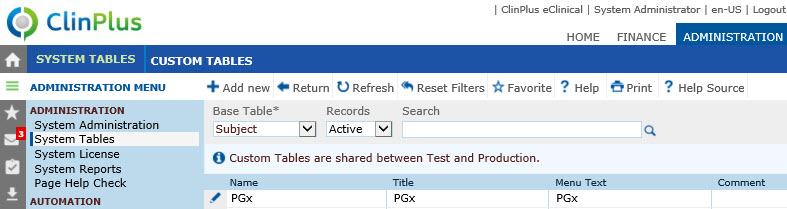
The Custom Table on the Enrollment Tab
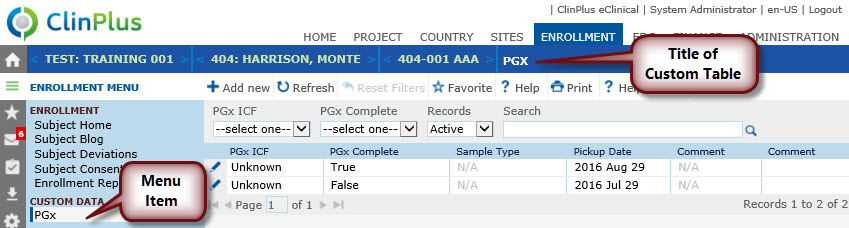
Field |
Description |
Name |
This column shows the name given to the custom table. |
Title |
This column shows the name that will display on the top of the page of the Custom Table. |
Menu Text |
This column shows the name that will display as the menu item for the Custom Table. |
Comment |
This column shows any comments made about the table. |