 ,
which
opens the Subject
Consent
module.
,
which
opens the Subject
Consent
module.
This
Consent tab will appear when
the configuration variable for the Subject
Consent configuration
group is set to Subject
Consent Page (multiple per Subject).
It
tracks the subject
consent form(s) for
the selected Subject. To
add a record,
click the Add
New Subject Consent button,
or to
edit or view
a record, click  ,
which
opens the Subject
Consent
module.
,
which
opens the Subject
Consent
module.
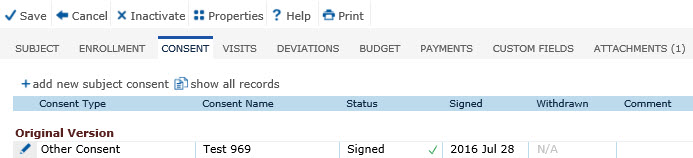
Other tabs are available to track additional information including Subject, Enrollment, Visits, Deviations, Budget, Payments, Import (If enabled), Custom Fields (if defined), and Attachments.
Most columns can be sorted in ascending or descending order by clicking the column heading.
Click Common Buttons for a description of the buttons found throughout the system and their uses.
Field |
Description |
Consent Type |
This column lists the document type that is in the system table for Subject Consents. |
Consent Name |
This column lists the document name given to this document type that is in the system table for Subject Consents. |
Status Icon/ Status |
This column indicates whether the consent is:
|
Signed |
This column lists the date that the consent was signed or withdrawn or N/A if not signed or not applicable. |
Withdrawn |
This column lists the date that the consent was withdrawn. |
Comment |
This column lists any comments entered on the Subject Consent page. |