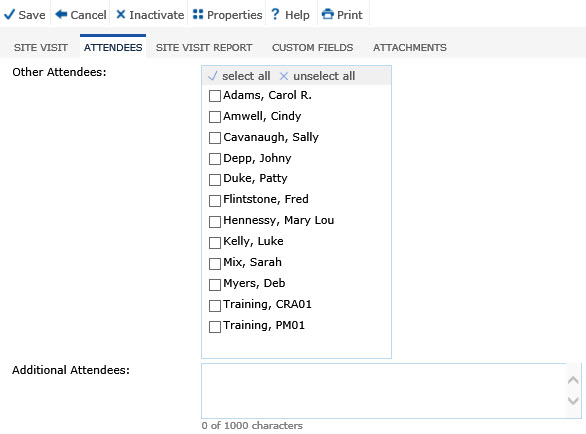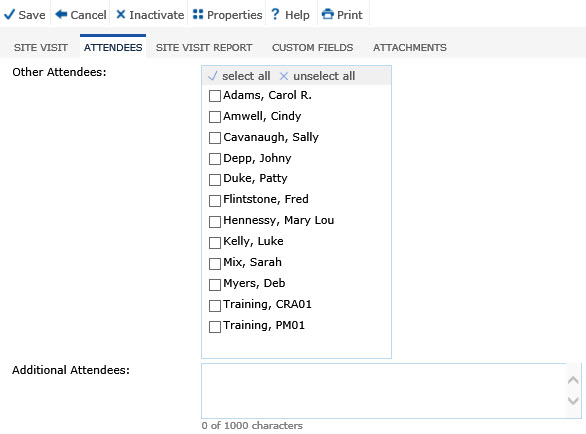
The Attendees tab is populated with the project contacts for the current project and the site staff contacts for the site of the Site Visit. These contacts must be in the Global Contacts module. If they are not listed, then the user can add the additional attendees in the text box below.
The Attendees list will appear on the site visit monitoring report if the site visit report template includes these sub-reports. If the attendees list does not appear, the administrator should review Site Visit Report Section and Sections of this guide to update the site visit report template.
To indicate the attendees of a site visit, the user can:
Select all the contacts listed by clicking the Select All button
Unselect all of the contacts by clicking the Unselect All button
Select one or more attendees by placing a check in the box in front of the desired contact
If there are additional attendees not displayed in the Other Attendees section, then type the name(s) of the attendees in the Additional Attendees text box
Additional information can be entered on the Site Visit, Site Visit Report, Custom Fields (if defined), and Attachments tabs.
Click Common Buttons for a description of the buttons found throughout the system and their uses.