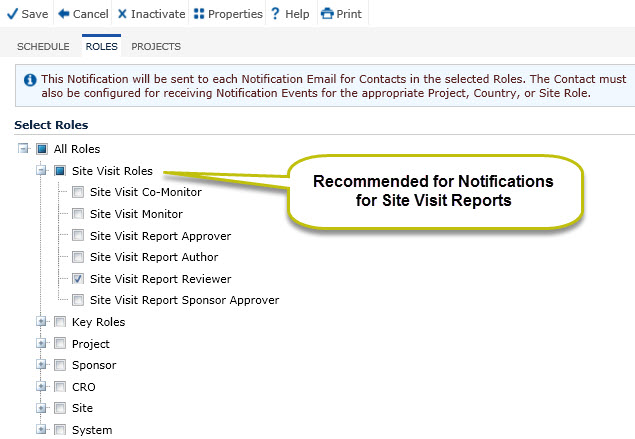
In the Roles Notification module, the user selects the roles of those who will receive the notification. For instance, if you want all Project Managers, which is a standard role in the system, to receive this notification, then you would select Project Managers from the list. Roles are assigned to the contact in the Global Contact module and can be changed based on a Project's needs as well as Country and Site Assignments.
In addition to the standard roles, a notification can be set if the Notification Event is based on the Site Visit table. Then the Site Visit Roles can be included. The Roles included in this group are:
Site Visit Monitor*
Site Visit Co-Monitor*
Site Visit Report Approver**
Site Visit Report Author*
Site Visit Report Reviewer***
Site Visit Report Sponsor Approver****
* The Site Visit Monitor, Site Visit Co-Monitor, and Site Visit Report Author are retrieved from the Site Visit module at the time of the Notification Event.
** The Site Visit Report Approver contact(s) are retrieved from the list of current Project Team members with a Project Role selected in the Site Visit Report Approver Roles configuration variable of the Site Visit Report configuration group. Contacts must be listed in the Current Group on the Project Team page and have the Has Domain field checked in order to receive the Notification.
*** The Site Visit Report Reviewer contact(s) are retrieved from the list of current Project Team members with a Project Role selected in the Site Visit Report Reviewer Roles configuration variable . Contacts must be listed in the Current Group on the Project Team page and have the Has Domain field checked in order to receive the Notification.
**** The Site Visit Report Sponsor Approver contact(s) are retrieved from the list of current Project Team members with a Project Role selected in the Site Visit Report Sponsor Roles configuration variable of the Site Visit Report configuration group. Contacts must be listed in the Current Group on the Project Team page and have the Has Domain field checked in order to receive the Notification.
Also available are the Notification Schedule and Projects tabs.
Click Common Buttons for a description of the buttons found throughout the system and their uses.
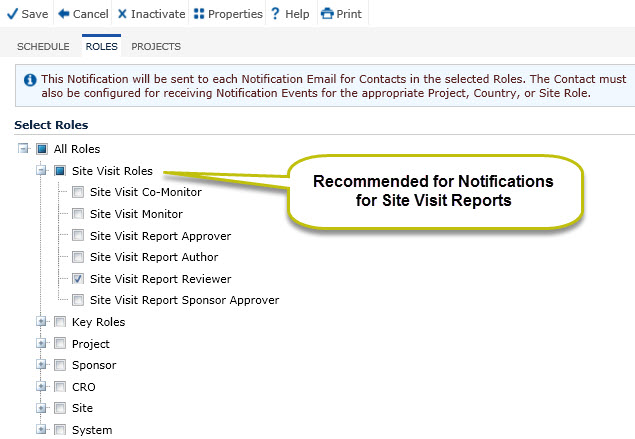
Field |
Description |
Roles |
The administrator places a check in front of the role(s) that will receive the notifications. |