The System Variables page lists
all the system variables that an administrator can modify. A Variable
Group must be selected before any records will appear. Then
the user can filter by Active,
Inactive, or All
records and search for a word or string in the record. To remove all search
options, click the ![]() button.
button.
Click ![]() to edit
a record, which opens the System
Variable module.
to edit
a record, which opens the System
Variable module.
Columns can be sorted in ascending or descending order by clicking the column heading.
Click Common Buttons for a description of the buttons found throughout the system and their uses.
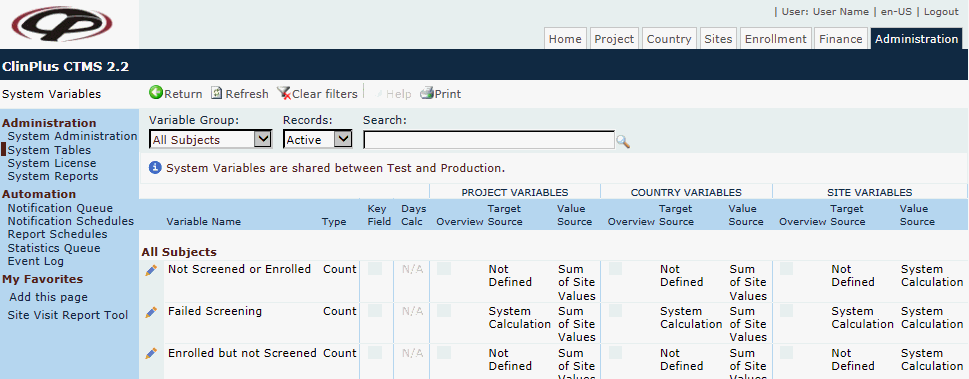
Field |
Description |
Search Fields |
|
Variable Group |
The user must select a value before any records will be displayed. The choices include:
|
Records |
The user can filter the records based on whether they are active or inactive, or simply select all records. |
Search |
The user can enter any word or string to see if it exists in the database. |
Column Headings |
|
Variable Name* |
This column displays the name of the system variable. |
Type* |
This column displays whether the field is either an Average, Count, Event, Median, or Rate. |
Key Field |
A check in this box indicates that this field is a key field that will display in other modules. |
Days Calc* |
This field will be highlighted bold and dark red if the default value has been overridden. |
Project Variables |
|
Overview |
A check in this box indicates that this variable will display on the Project Overview page. |
Target Source* |
This field will be highlighted bold and dark red if the default value has been overridden |
Value Source* |
This field will be highlighted bold and dark red if the default value has been overridden |
Country Variables |
This section will be hidden if the Variable Group is set to Project Events |
Overview |
A check in this box indicates that this variable will display on the Country Overview page. |
Target Source* |
This field will be highlighted bold and dark red if the default value has been overridden |
Value Source* |
This field will be highlighted bold and dark red if the default value has been overridden |
Site Variables |
This section will be hidden if the Variable Group is set to either Project Events, Site Visits, or Sites |
Overview |
A check in this box indicates that this variable will display on the Site Overview page. |
Target Source* |
This field will be highlighted bold and dark red if the default value has been overridden |
Value Source* |
This field will be highlighted bold and dark red if the default value has been overridden |