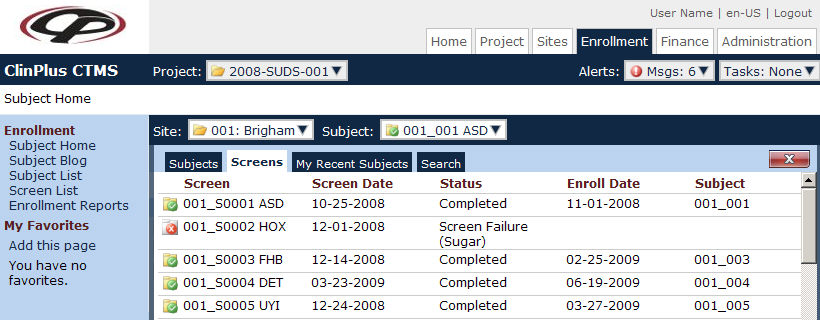
The Screens tab lists the Site's Subjects by Screen Number order. This tab will be hidden if the Enable Screening Configuration variable is set to false and if there is no current Site selected. Click the site icon to open more details about the site in three tabs: Visits, Payments, and Deviations. Users can search for subjects using the Subjects, My Recent Subjects, and Search tabs.
Click here for a description of the Common Buttons found throughout the system.
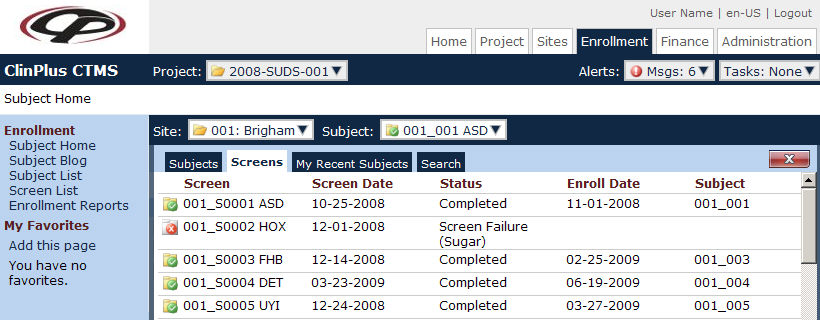
|
Field |
Description |
|
Screen |
This column lists the screen's number. |
|
Screen Date |
This column lists the date that the screen was entered. |
|
Status |
This column lists where the subject is in the study. The statuses include:
|
|
Enroll Date |
This column lists the subject's enrollment date. |
|
Subject |
This column lists the subject identification number. |
|
Button |
Description |
|
|
Click the button to view more detailed information about the subject including Visits, Payments, and Deviations. |
|
|
Indicates that the subject is in Screening. |
|
|
Indicates that the subject had a Screen Failure. |
|
|
Indicates that the subject is Enrolled. |
|
|
Indicates that the subject has Completed. |
|
|
Indicates that the subject has Discontinued. |