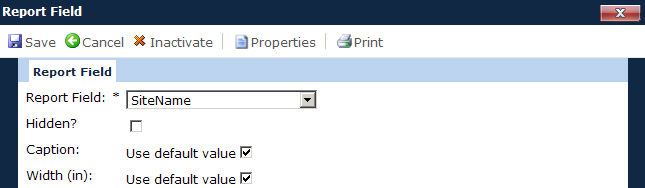
The Report Field module allows the user to add (or remove) one field at a time to a report.
Click Common Buttons for a description of the buttons found throughout the system and their uses.
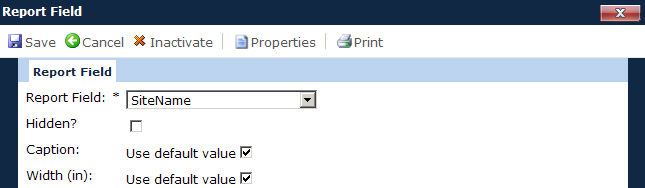
Field |
Description |
Report Field |
The user selects a field from the drop down list. This field is required. If the field is not available, return to the Report Fields tab to add the field. |
Hidden |
The user places a check in the box if the field should not be visible in the report, but can be used for grouping or sorting the field. |
Caption |
The user places a check in the box to use the default value or removes the check to enter their own caption for the report field with up to 50 characters. |
Width (in) |
The user places a check in the box to use the default value or remove the check to enter their own width for the field. One integer place and one decimal place is allowed. This field will be hidden if the Hidden check box is checked. |