The Visit Cost module allows the user with the ability to enter the individual Procedures or Other Costs that comprise the reimbursement of the Visit. The total cost of the records on the Visit Costs tab is used in place of any other Visit Amount(s).
Clicking ![]() returns you to the Visit Costs page.
returns you to the Visit Costs page.
Click Common Buttons for a description of the buttons found throughout the system and their uses.
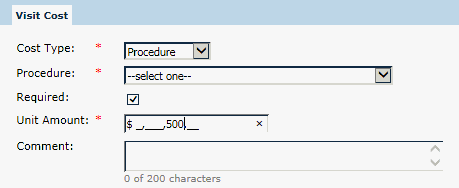
|
Field |
Description |
|
Cost Type |
This field is required and the choices are Procedure or Other. A Procedure Cost Type can be set to required, which means that a payment will not be made if the procedure has not been completed. You indicate completion in the Subject Visit Events module. |
|
Cost Name |
This field displays when the Cost Type is Other. It is required and is limited to 50 characters. |
|
Procedure |
This field displays when the Cost Type is Procedure. It is required and is limited to a list of active Protocol Visit Procedures for the current Project. . |
|
Required |
This filed will display when the Cost Type is Procedure. Check this box if the Procedure is required. |
|
Unit Amount |
Enter the amount of the Procedure or Other Cost. |
|
Comment |
Use this field to enter comments. It is limited to 200 characters. |