The Project Contacts page lists all Project Team Communication records that are included in the current Project.
To find an item, you can Search on
its Category
(Address, Email, Fax, or Phone), Records (Active,
Inactive, All) or the user can enter
a word or string in the Search
filter. To remove all search options, click
the ![]() button.
button.
Click  to
open the Communication
tab for the contact's communication record
where you can remove the record from being included in the current project.
to
open the Communication
tab for the contact's communication record
where you can remove the record from being included in the current project.
Click Common Buttons for a description of the buttons found throughout the system and their uses.
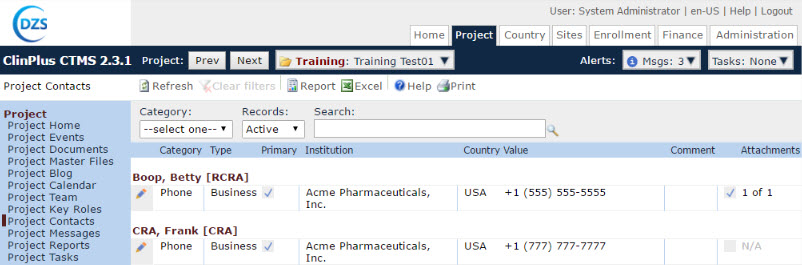
Field |
Description |
Category |
This column displays whether the record is an Address, Email, Fax, or Phone record. |
Type |
This column displays the type of communication record is available for this contact and is based on the type of communication category. |
Primary |
A check in this column indicates the record that will be used in reports and/or notifications. |
Institution |
This column displays the Institution that is indicated for this contact, if entered. |
Country |
This column displays the Country. |
Value |
This column displays the record, i.e. the phone number if the record is for the phone communication category. |
Comment |
This column displays any comments entered in the Contact Address, Contact Email, Contact Fax, or Contact Phone module about this record. |
Attachments |
This column displays the number of documents attached to the record using X of Y, where Y is the total number of attachments, and X is the number that have been linked/uploaded. A check in front of the display indicates that all attachments have been linked or uploaded. |