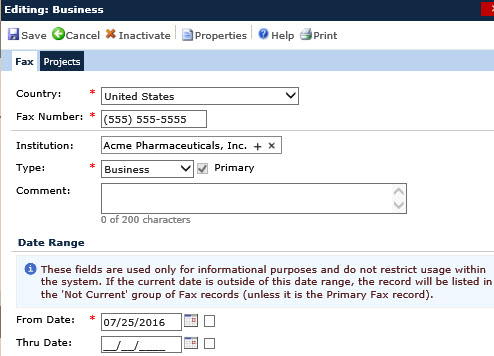Field |
Description |
Country* |
Select
from a list of records from the Country
table in the system tables. This field will contain the default
country used in the configuration of the system. This field is
required. This field will be read only when editing a Fax
record that has been inherited from the Global Contact's Institution. |
Fax Number* |
If
the Country field is set to any of the countries listed below,
then the fax number will be formatted to (999) 999-9999; otherwise
this field will not be formatted. If not formatted, then
it can hold up to 50 characters.
This field is required. The first entry will be set to Primary,
but can be changed after another entry has been made. This field
will be read only when editing a Fax record that has been inherited
from the Global Contact's Institution.
|
Institution |
Using
the dropdown list, select the institutions that are housed in
the Global Institutions
database. If the contact type is Site,
then the list of institutions will be restricted to Research
Facility. If the contact type is Other,
then the list of institutions will be restricted to Other,
IRB or SMO. If the contact type is CRO,
then the list of institutions will be restricted to CRO.
If the contact type is Project,
then the list of institutions will be restricted to System.
If the contact type
is Sponsor, then the list
of institutions will be restricted to Sponsor.
This field will be read only when editing a Fax record that
has been inherited from the Global Contact's Institution. |
Type* |
Select
the type of fax number from the following choices:
Business Business2 Home Main
Office Other
When inserting a new record, the default
value is Business. This
field is required. |
Type Name |
When
the Type field is equal
to Other, then the Type Name field will appear.
It is limited to 25 characters
and is required. |
Primary |
After
checking this field and saving the record, the current record
will be identified as the primary phone number for the contact.
All other phone number records for this contact will be marked
as non-primary. |
Comment |
The
user can enter up to 200 characters. |
Restrictions
From Date:* |
The
From Date is required.
It will default to the current
date when adding a new record. You may select an unknown
date by clicking the blank check box. |
Thru
Date: |
The
Thru Date is used
to indicate when an fax number is no longer current or valid.
You may select an unknown date by clicking the blank check box. |
![]() , which
returns you to the Fax tab
, which
returns you to the Fax tab![]() next to the fax number that is
current or
next to the fax number that is
current or ![]() to add a new fax number, which will return you to this module.
to add a new fax number, which will return you to this module.![]() ,
which returns you to the Fax
tab
,
which returns you to the Fax
tab