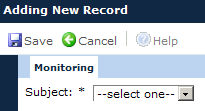
Users add one subject at a time and then indicate the visits that have been monitored.
Click Common Buttons for a description of the buttons found throughout the system and their uses.
To Add a Monitoring Record
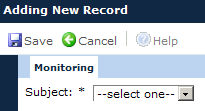
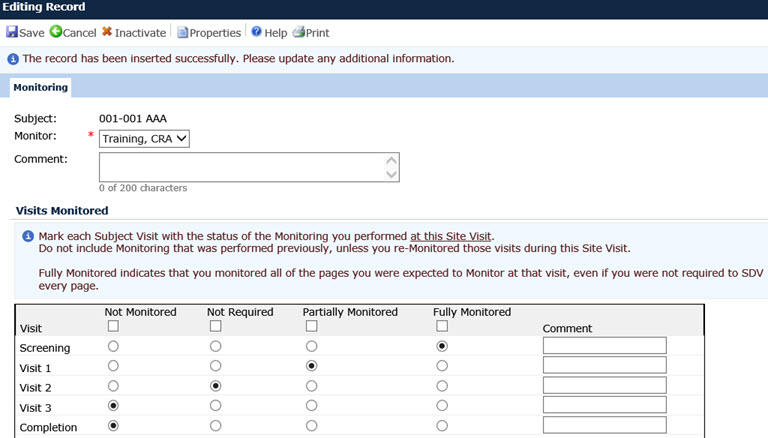
When the Save button is clicked, a Monitor Status record will be added (or updated) to each checked Subject Visit.
The Monitor Status record will use the last day of the Site Visit as the Monitor Date.
The Monitor, Monitor Status, and Monitor Comment from the Monitoring module will be copied to the Monitor Status record for the Subject Visit
If the same Subject Visit is Monitored multiple times on a single Site Visit, one Monitor Status record will be created for each Monitor
The Monitor Status records can be viewed on the Subject Visit module.
The Review Comments tab may
also available when editing a Reviewed report. Click ![]() to
return to the Monitoring tab.
to
return to the Monitoring tab.
Field |
Description |
Subject |
This field is required when adding a record and read only when editing an existing record. It is limited to the list of active Subjects for the current Site and includes non-Enrolled Screen Subjects. |
Monitor |
This field is required and limited to the Visit Monitor and Co-Monitor(s) for the current Site Visit. If there is only one Monitor for the Site Visit, it will be used as the default value when adding new records. If there are multiple Monitors for the Site Visit, and the current user is one of the Monitors, the current user will be used as the default value when adding new records. |
Visit Section |
A checkbox at the top of each column is available to select all radio buttons in that column. This field displays the list of Subject Visits that have a status of Completed for the selected Subject. The list of Subject Visits may vary from Subject to Subject due to repeat visits and cycled visits. |
Comment |
The user can enter up to 200 characters. |