In the Holiday module, users can enter or select the date of a given holiday and then enter the name of that holiday.
To remove a holiday, click ![]() and click
and click ![]() to return to the Holidays module.
to return to the Holidays module.
Click here for a description of the Common Buttons found throughout the system.
Adding a Record
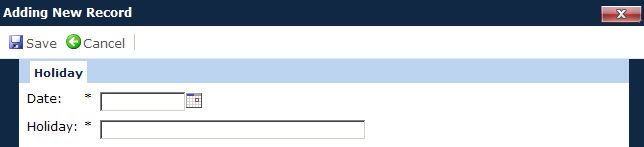
Editing a Record
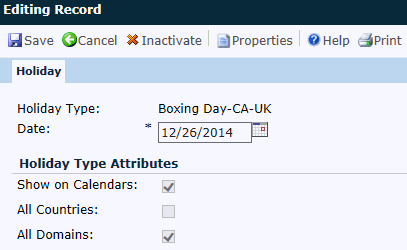
|
Field |
Description |
|
Date* |
The user can enter future dates and dates that are outside the scope of the project. This field is required. |
|
Holiday* |
The user can enter the name of the holiday with up to 50 characters. This field is required. |
|
Holiday Type |
This field is read only on existing records and will display the list of active Holiday Type records. |
|
Show on Calendars |
Placing a check in this box will have the holiday appear on the Contact Calendar, My Calendar, Project Calendar, and the Country Calendar. |
|
All Countries |
Placing a check in this box will have the holiday accessible regardless of the country. If the holiday is specific to a country or countries, un-check this box and return to the Holiday Type module Countries tab and select the appropriate country(ies). |
|
All Domains* |
Placing a check in this box will have the holiday accessible regardless of the domain. This field will be visible if the application is licensed for Multi-Domain Edition. |
* Field is required.