The administrator can allow or deny a document type from being uploaded or linked. Also, the administrator can select the image that will indicate the type of document that has been uploaded or linked in the CTMS.
Clicking ![]() returns you to the Document Extensions page.
returns you to the Document Extensions page.
Click here for a description of the Common Buttons found throughout the system.
Adding a Record
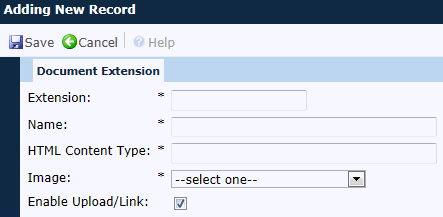
Editing a Record
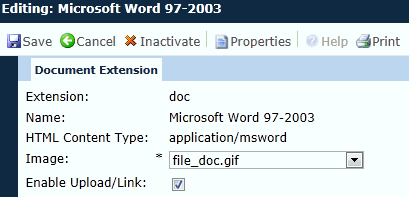
|
Field |
Description |
|
Extension |
This field is required when adding a record and read only when editing. It can hold up to 10 characters. This field will be read only when editing a system-generated Document Extension record. |
|
Name |
This field is required when adding a record and read only when editing. It can hold up to 50 characters. This field will be read only when editing a system-generated Document Extension record. |
|
HTML Content Type |
This field is required when adding a record and read only when editing. It can hold up to 50 characters. This field will be read only when editing a system-generated Document Extension record. |
|
Image |
This field is required and allows the following choices:
|
|
Enable Upload/Link |
A check in the box indicates that the document extension type will be permitted to be uploaded or linked in the CTMS. This field will be checked by default when adding a new record. |