The goal of the Document Categories module is to help organize a project's documentation. Documents are first categorized to fall into one of the tables listed below. Each table contains categories that the user can add to or edit the name. For instance, a Document Category that is listed under the Project table could be Training Materials.
Blog |
Invoice |
Project Contact Detail |
Protocol Deviation |
Site |
Site Issue |
Site Visit |
Vendor Cost |
Budget |
Project |
Project Country |
Protocol Version |
Site Budget |
Site Pass Thru Cost |
Subject |
Vendor Invoice |
Inventory Item Transaction |
Project Contact |
Project Event |
SAE |
Site Inventory |
Site Payment |
Subject Visit |
Vendor Payment |
Each category contains Document Types, which users create in the Document Type module. To follow the above example, the Document Type that can fall under Document Category called Training Materials can be called Initiation Visit Presentation. Then, the user places documents under this type in the appropriate place within the project.
To add a category record, the
Base Table must first be selected.
The Base Table determines where
in the system the document will reside. Then click ![]() or to edit the name of a category,
click
or to edit the name of a category,
click ![]() , which opens the Document Category module.
, which opens the Document Category module.
Users can filter the records on Active,
Inactive, or All
as well as search for a word or string in the record. To remove all search
options, click the ![]() button.
button.
Columns can be sorted in ascending or descending order by clicking the column heading.
Click Common Buttons for a description of the buttons found throughout the system and their uses.
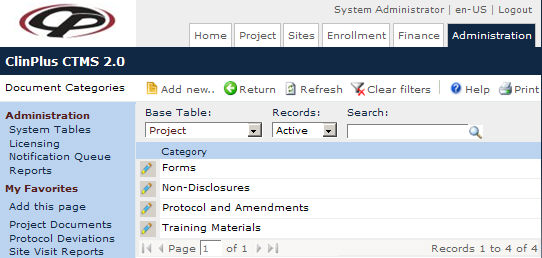
Field |
Description |
Search Fields |
|
Base Table |
The document categories are placed into one of these sections:
|
Records |
The user can filter the records based on whether they are active or inactive, or simply select all records. |
Search |
The user can enter any word or string to see if it exists in the database. |
Column Headings |
|
Category* |
This column displays the names of the categories that the documents will be separated into. |