The user can view a list of day range records for the current visit schedule and edit a single record by clicking ![]() , which will open the Project Visit Day Range module.
, which will open the Project Visit Day Range module.
After clicking ![]() , you are returned to the Protocol Visit Schedules List page.
, you are returned to the Protocol Visit Schedules List page.
Click Common Buttons for a description of the buttons found throughout the system and their uses.
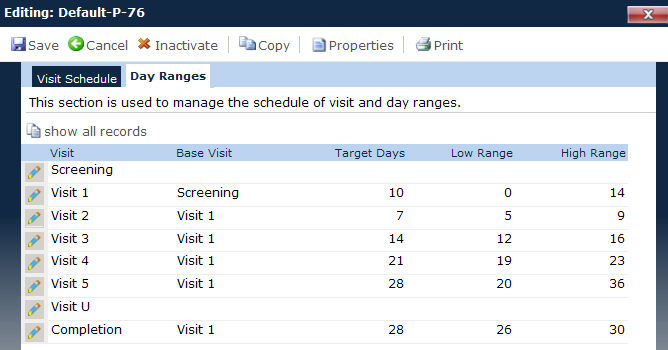
|
Field |
Description |
|
Visit |
This column lists the names of the visits for the current project. |
|
Base Visit |
This column lists the visit that this record is based from. |
|
Target Days |
This column lists the average number of days of when the visit should take place after the base visit. |
|
Low Range |
This column lists the fewest number of days that the visit could take place after the base visit. |
|
High Range |
This column lists the greatest number of days that the visit could take place after the base visit. |