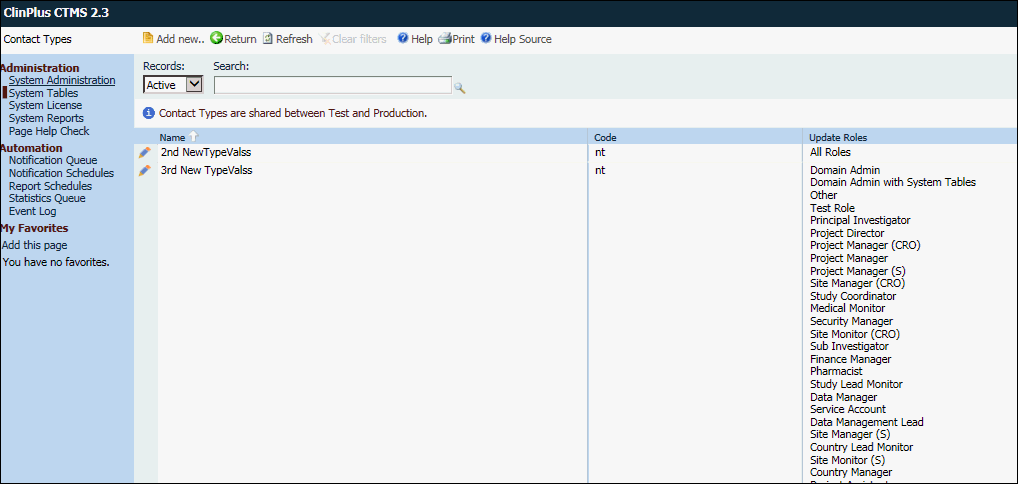The purpose of the Contact Types page is to display the list of Contact Type records. Records are grouped by their Name, Code and Update Role.
You may add
additional contact type records to allow you to segregate the records
better. The new records will be considered the same as "other
" in the other parts of the system. To add
a new contact type, click
![]() , which opens the Contact Type module, where you
enter a name, code and identify which roles are associated with the new
Contact Type in the Data
Access tab.
, which opens the Contact Type module, where you
enter a name, code and identify which roles are associated with the new
Contact Type in the Data
Access tab.
You may edit
a record by clicking ![]() , which also opens
the Contact Type
module.
, which also opens
the Contact Type
module.
Users can filter
the records on Record Status
(Active, Inactive, or All) as well as search for a word or string in the
record. To remove all search options, click the ![]() button.
button.
Columns can be sorted in ascending or descending order by clicking the column heading.
Click Common Buttons for a description of the buttons found throughout the system and their uses.