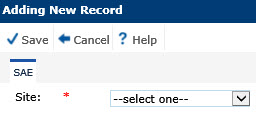
The SAE tab allows the user the ability to add or edit a single serious adverse event. If adding a record and clicking Save, additional tabs will open including Description, Custom Fields (if defined), and Attachments. If editing a record and clicking Save, you are returned to the SAEs tab.
Click Common Buttons for a description of the buttons found throughout the system and their uses.
When Adding a new record from the Project tab, you must first select the Site, then click Save.
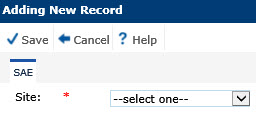
When adding a new record from the Sites tab or after clicking Save on the Project tab as illustrated on the screen above, additional fields on the SAE tab as well as the Description tab will appear. Enter all the required (*) fields and click Save.
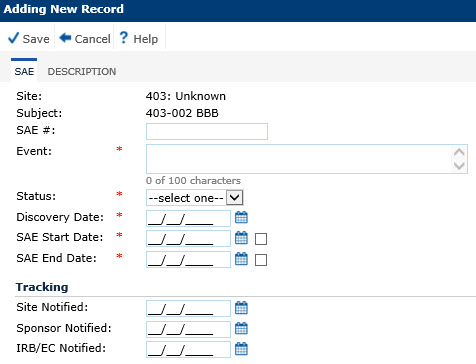
Additional tabs will appear including Custom Fields (if defined) and Attachments.
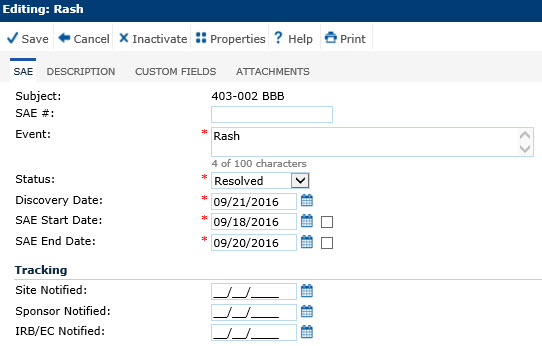
Field |
Description |
Subject |
The user selects the subject from the drop down list of subjects that have enrolled in the site. This field is required. This field is read-only when adding or editing a record from the Subject Home page. |
SAE # |
This field is not required. |
Event |
This field is required and the user enters a shortened description (up to 100 characters) of the serious adverse event. |
Status |
The user selects from the drop down list whether the event is ongoing, resolved, unknown, death, or other. This field is required. |
Discovery Date |
When adding a record, the user selects the date that the SAE was found. This field is required. |
SAE Start Date |
The user can enter or select the date when the serious adverse event started. The date must be within the site dates. A check in the box indicates that the date is unknown. This field is required. |
SAE End Date |
The user can enter or select the date when the serious adverse event ended. The date must be within the site dates and on or after the SAE Start Date. A check in the box indicates that the date is unknown. If the Status is Ongoing, this field will not be visible. This field is required. |
Tracking |
|
Site Notified |
The user can enter or select the date when the site was notified of the serious adverse event. If entered, the date must be on or after the SAE Start Date. |
Sponsor Notified |
The user can enter or select the date when the sponsor was notified of the serious adverse event. If entered, the date must be on or after the SAE Start Date. |
IRB/EC Notified |
The user can enter or select the date when the IRB or EC was notified of the serious adverse event. If entered, the date must be on or after the SAE Start Date. |