 ,
which opens the Protocol
Visit module.
,
which opens the Protocol
Visit module.The Protocol Visit page displays a list of visit records for the current project. If importing data from other sources, Protocol Visits must be added prior to import.
Users can filter the records on Active,
Inactive, or All
as well as search for a word or string in the record. To remove all search
options, click the Reset Filters
button. To add a record, click the Add
New button or edit a record, click  ,
which opens the Protocol
Visit module.
,
which opens the Protocol
Visit module.
Click Save to return to the Project Tables page.
Most columns can be sorted in ascending or descending order by clicking the column heading.
Click Common Buttons for a description of the buttons found throughout the system and their uses.
Example of a Standard Visit Schedule
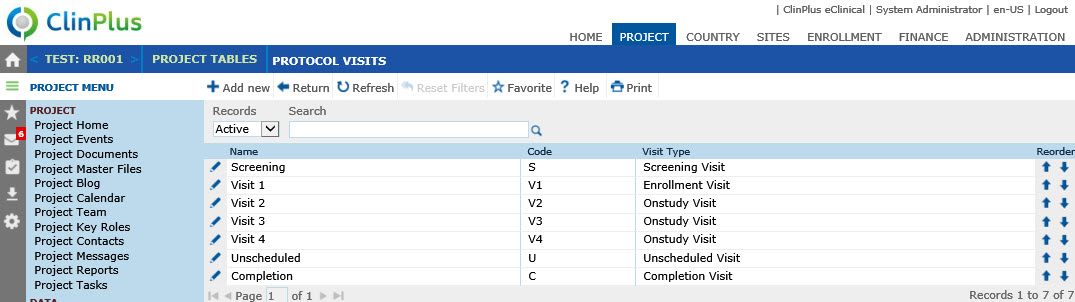
Example of Visit Schedule to Pay for Procedures Separately (See Site Budgets and Budget Templates)
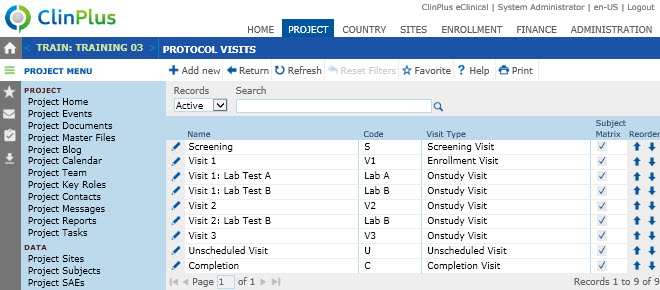
Example of a Fixed Cycle Visit Schedule
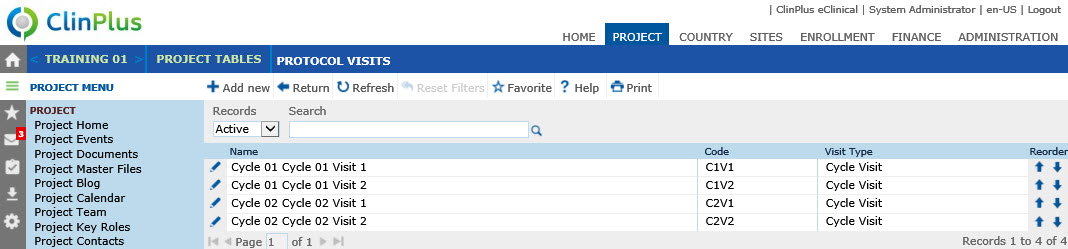
Example of a Variable Cycle Visit Schedule
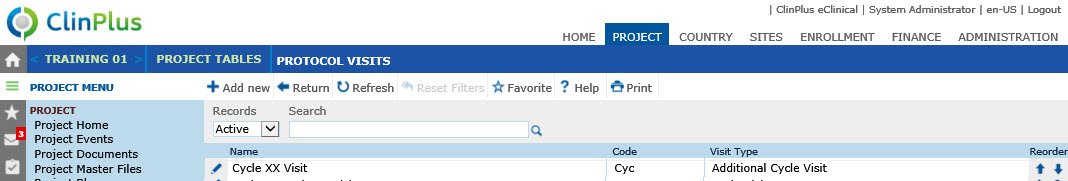
Field |
Description |
Name* |
This column lists the names of the visits. If the Visit Type is Cycle Visit, the Name field will be prefixed with Cycle XX where XX is replaced by the zero-filled two-digit cycle number. If the Visit Type is Additional Cycle Visit, the Name field will be prefixed with Cycle XX. |
Code* |
This column lists the codes that are used for the visits. |
Visit Type* |
This column lists the type of the visit. |
Reorder |
The two arrows move the rows up
|