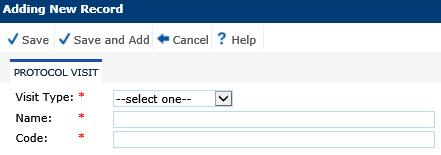
The user can add or edit a single Protocol Visit record.
Click Save and Add to save the record and stay in the module or Save to save the record and return to the Protocol Visit List page.
Click Common Buttons for a description of the buttons found throughout the system and their uses.
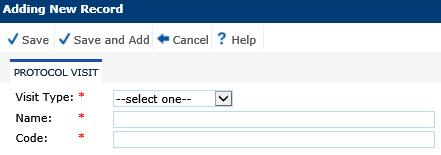
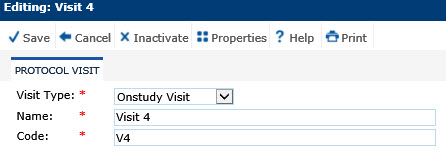
Field |
Description |
Visit Type |
This field is required and the user selects from the available choices:
|
Cycle |
This field will be visible if the Visit Type field is set to Cycle Visit. If visible, the field is required and can hold up to 2 digit integers between 1 and 99. |
Name |
This field is required and the user enters the name of the visit using up to 25 characters. Do not use special characters such as parentheses or dashes. |
Code |
This field is required and the user enters the code for this visit using up to 10 characters. |