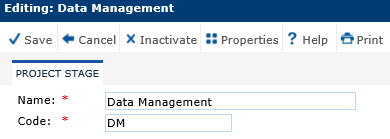
In the Project Stage module, the administrator adds or edits the names of the Project Stages that will help describe the stage that a project is in. An example of a Project Stage is Planning. After entering a Name for the event and a Code, click Save to return to the Project Stage page.
To remove a stage, click the Inactivate button.
Click Common Buttons for a description of the buttons found throughout the system and their uses.
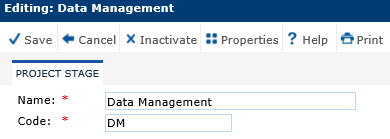
Field |
Description |
Name |
The user can enter the name of the stage using up to 25 characters. This field is required. |
Code |
The user can enter the code associated with the stage using up to 10 characters. This field is required. Code fields are used as alternative values for lists and reports and sometimes used for data imports. |