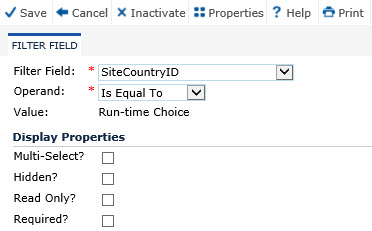
The Filter Field module defines filters that restrict records on a report. Values can be provided at run-time or “hard-coded.” Filter fields are pre-defined; additional fields cannot be added.
Click Common Buttons for a description of the buttons found throughout the system and their uses.
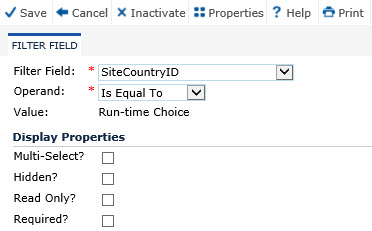
Field |
Description |
Filter Field |
The user selects a field from the drop down list. This field is required. If the field is not available, return to the Report Fields tab to add the field. |
Operand |
This field is required. The user selects a field from the drop down list. The choices are based on the type of field selected in the Filter Field. This field will be hidden for the special CustomFields field.
Check box
Date field
Numeric field
Select field
Text field
|
Value |
The user selects an item from the drop down list. A value can be selected at this time or the value can be selected by the user at run-time.
Check box field
Date field
Numeric field
Select field
Text field
|
Field Type |
This field will be hidden unless the selected Filter field is a Boolean data type. The available choices are:
This field is required if visible. The value of this field will be used to populate the choices in the select field for this parameter at runtime. |
Hidden |
The user places a check in the box if the field should be used as a filter. If this check box is checked, the parameter field will not be displayed when the report is run. This field will be hidden for the special CustomFields field. |
Read Only |
The user places a check in the box to prevent the user from modifying the value of the field at run-time. This field will be hidden for the special CustomFields field. |
Required |
The user places a check in the box to have the user enter a value for this parameter at run-time. |