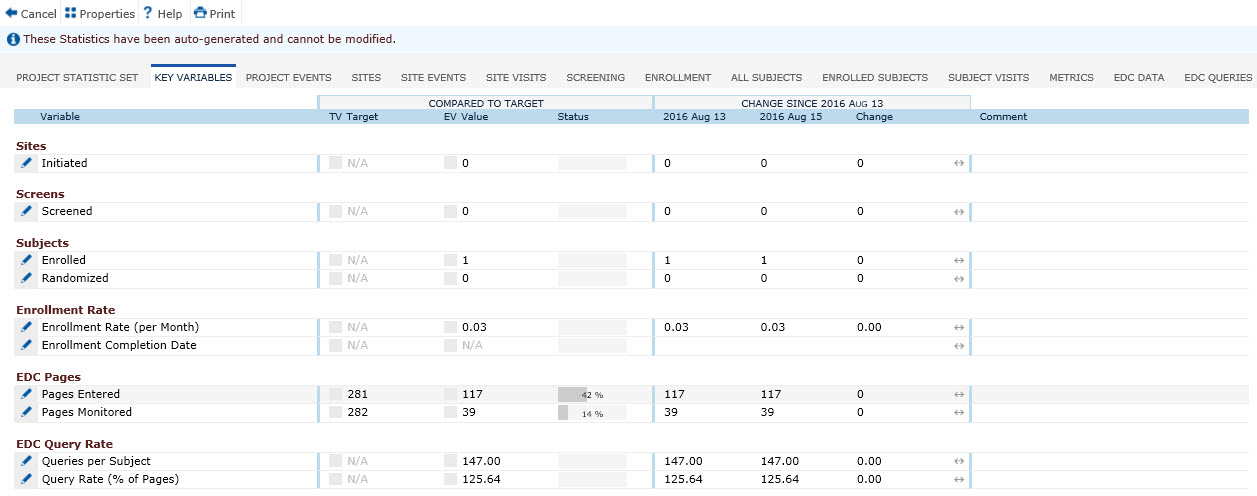, which opens the Value module.
, which opens the Value module.The Key Variables tab is found under the following modules:
Click  , which opens the Value module.
, which opens the Value module.
These values will appear on the Project Statistic, Country Statistic, and Site Statistic pages.
Other tabs include Project Target Set, Project Statistic Set, Key Variables, Project Events, Sites, Site Events, Site Visits, Screening, Enrollment, All Subjects, Enrolled Subjects, Subject Visits, Metrics, EDC Data, and EDC Queries. One tab will be created for each Database Variable Group that has at least one active Database Variable as long as the Project Value Source on the System Variables page is not set to Not Defined.
Click Common Buttons for a description of the buttons found throughout the system and their uses.
Target Set
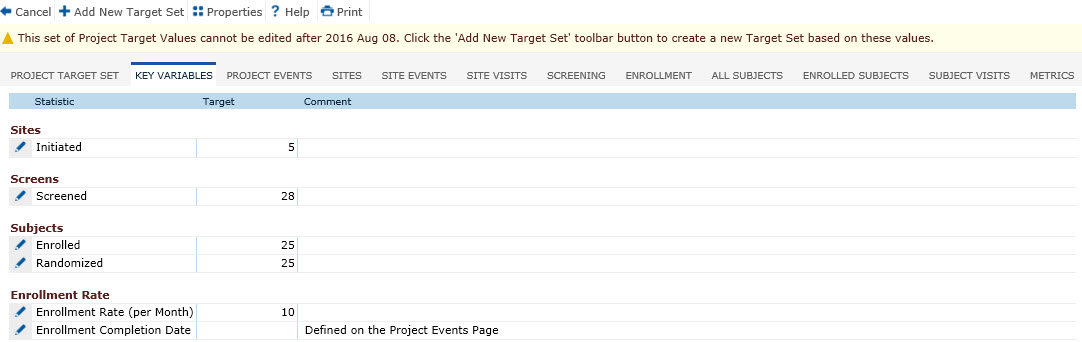
To enter a new target record, click the Add New Target Set button. When a new record is entered, and the Copy values from last Target Set field is checked, all values from the most recent active Target Set will be copied to the new Target Set. A check will be performed when adding a new Target Set to prevent the creation of multiple active Target Sets with the same Target Set Date.
Adding a New Target Set Record
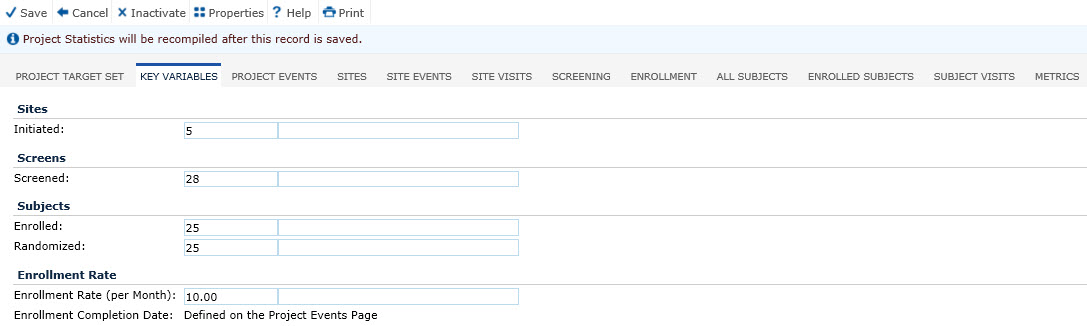
Field |
Description |
Value Fields (Sites Initiated, Screened, etc.) |
Fields will be grouped by the Database Variable Category on each Tab. One Target field and one Comment field will be created for each Database Variable within the Database Variable Group as long as the Project Target Source on the System Variables Page is not set to Not Defined. |
| Target Field | The first column is the Target field. It will be read-only if the Target Set Date is prior to the current Date. |
| Comment Field | The second column is the Comment field. It will be read-only if the Target Set Date is prior to the current Date. If editable, it can hold up to 25 characters. |
Statistic Set