 will open the Project Target Set module.
will open the Project Target Set module.The purpose of the Targets page is to enable users with the ability to view the list of Site Target Set records for the current Site. The Targets tab is available on the Project, Country, and Site tabs. Users can enter the intended number of sites, subjects, and the rate of enrollment. These numbers are reflected in the Project Overview section of the Project Home page, Country Overview section of the Country Home page, and the Site Overview section of the Site Home page.
To find an item, use the Search filter, Category, or Records (Active, Inactive, or All). The Category choices are:
Key Variables: The target variables displayed are the System Variables that have the Key Field checked on the System Variables Page. An administrator can add or remove items from the key variables list. Variables that have a Type of Event on the System Variables page will be excluded.
ALL SUBJECTS: All Subjects
ENROLLMENT: Enrollment Events
ENROLLMENT: Enrollment Rate
ENROLLMENT: Subjects
METRICS: Site Metrics
METRICS: Site Visit Report Metrics
SCREENING: Screens
SITE EVENTS: Site Events
SITE VISITS: Site Visit Events
SITE VISITS: Site Visits
SUBJECT VISITS: Subject Visits
To remove all search options, click the Reset Filters button.
Clicking the Add New button
or  will open the Project Target Set module.
will open the Project Target Set module.
Click Common Buttons for a description of the buttons found throughout the system and their uses.
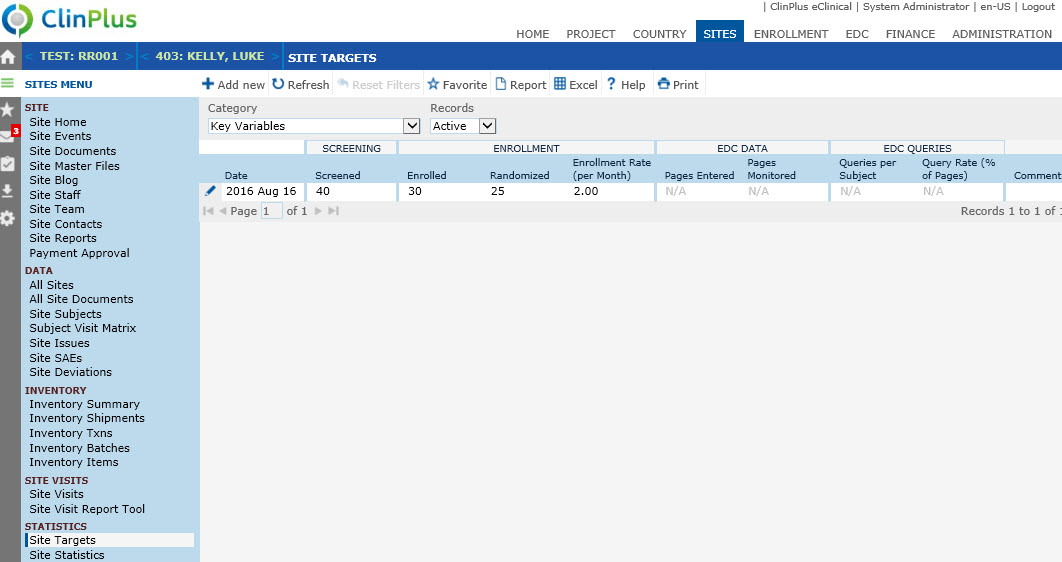
Field |
Description |
Sites |
This field will be required and can hold up to a four digit integer number. |
Screens |
The user enters the number of individuals who are expected to be screened. This field will be hidden unless the Configuration variable Enable Screening is set to true. When visible, the field can hold up to four digits and is required. |
Subject |
The user enters the number of patients who are planned for this project. This field can hold up to four digit numbers and is required. |
Enroll Rate/SM |
This field includes a default check box. When checked, the rate defined for the Enroll Rate/SM field on the Project dialog will be used for this site. When unchecked, the rate entered in this field will be used for this site. This field will accept numbers with three integer places and two decimal places and is required. |