 , the
Invoice
module will open. Additional information
can be found on the Site
Payment, Custom
Fields (if defined), and Attachments tabs.
, the
Invoice
module will open. Additional information
can be found on the Site
Payment, Custom
Fields (if defined), and Attachments tabs.The Invoices tab displays the
Site Invoices that have been paid by this Site Payment. This tab will
be hidden when adding a new Site Payment record. By clicking  , the
Invoice
module will open. Additional information
can be found on the Site
Payment, Custom
Fields (if defined), and Attachments tabs.
, the
Invoice
module will open. Additional information
can be found on the Site
Payment, Custom
Fields (if defined), and Attachments tabs.
Clicking the Void Payment button cancels out the invoice charge.
Click Common Buttons for a description of the buttons found throughout the system and their uses.
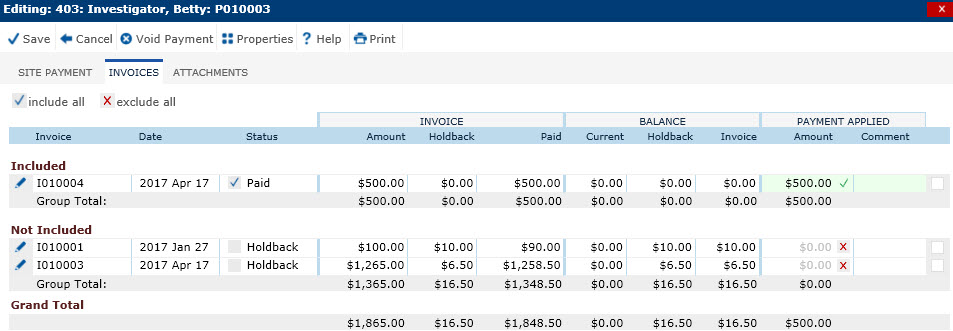
Field |
Description |
Invoice |
This column lists the invoice numbers. |
Date |
This column lists the date of the invoice. |
Amount |
This column lists the amount of the invoice. |
Comment |
This column lists any information that was entered about the invoice. |