 in front of the contact who should be added
to the Site Staff or
Project Team. Once selected, you
are brought to the Permission
Set module.
in front of the contact who should be added
to the Site Staff or
Project Team. Once selected, you
are brought to the Permission
Set module.Users can add one staff member at a time. Contacts with Site
type will not be available when adding a Project
contact type. Contacts with Project
type will not be available when adding a Site
contact type. An X
in front of a contact means that the contact is already on the Site
Staff or Project Team.
Click  in front of the contact who should be added
to the Site Staff or
Project Team. Once selected, you
are brought to the Permission
Set module.
in front of the contact who should be added
to the Site Staff or
Project Team. Once selected, you
are brought to the Permission
Set module.
By clicking  , the
contact's information can be edited in the Contact module.
If the contact's name does not appear, a user with Insert
permission for Global Contacts
can click the Add New button to add a new Global
Contact record in the Contact
module.
, the
contact's information can be edited in the Contact module.
If the contact's name does not appear, a user with Insert
permission for Global Contacts
can click the Add New button to add a new Global
Contact record in the Contact
module.
Most columns can be sorted in ascending or descending order by clicking the column heading.
Click Common Buttons for a description of the buttons found throughout the system and their uses.
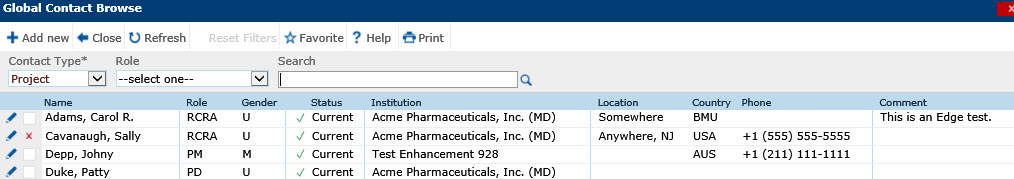
Field |
Description |
Search Fields |
Enter the first few letters of the contact you want to locate and then press the search button . |
Contact Type |
The user can filter the contacts based on whether their role is related to the Project, Site, CRO, Sponsor, or another function (Other). The Sponsor choice will be visible when the Enable Sponsor Contact and Institution Type Configuration Variable is set to True under the Global Contacts System Configuration Group. |
Role |
The user can filter the records based on the Contact Status of the record. The available choices are:
|
Search |
The user can enter any word or string to see if it exists in the global contacts database. |
Column Headings |
|
Name |
The contact's name will appear in this column by last or surname then first or given name. |
Role |
This column lists the contact's role or responsibility as it relates to ClinPlus CTMS. The default roles are listed below. The administrator can add or edit roles in the Roles module.:
Project Type
Site Type
|
Gender |
This column will be hidden if the Enable Contact Gender Configuration Variable is set to False under the Global Contacts System Configuration Group. If visible, the column will display either F, M or U (Female, Male, Unknown). |
Status |
The Status field will display either
*The Pending Review and Not Approved icons will not be displayed if the Enable Review Status Configuration Variable is set to False under the Global Contacts System Configuration Group. |
Institution |
The Institution associated with the contact will display. |
Location
|
The City and State (if available) of the Contact's Primary Address will be displayed. |
Country
|
The Country of the Contact’s Primary Address will be displayed. |
Phone
|
The Contact’s Primary Phone will be displayed. |
Comment |
This column will display any comments input in the contact's record. |