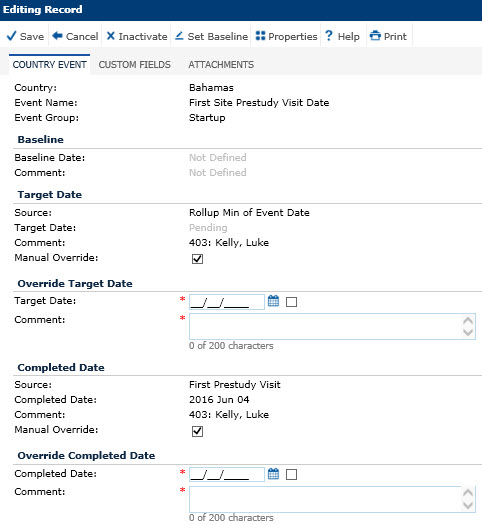
The user can add or edit a project event record. When editing, the Custom Fields (if defined) and Attachments tabs may be available.
Users with Administrator permission may also Set the Country Event Baseline by clicking the Set Baseline button. This button will display when:
The Enable Baseline Events Configuration Variable is set to True
The current user has Admin permission for the Country Management feature
The Project Event Baseline is unlocked to set or remove baseline or lock; and locked to unlock
To remove the baseline setting, the baseline date for that project event must have been set
To set the Baseline, first enter the Target Dates and Comments, then click the Set Baseline. You will be asked to confirm that the current Target Dates and Target Comments will be copied to the Baseline Dates and Baseline Comments. If you confirm the action, the Target Date and Comment field values will overwrite any existing Baseline Date and Comment field values.
After clicking Save, the current Project will be added to the Statistics Queue if the Country Event is used for calculating Statistics. Then, you will be returned to the Country Events page.
Click Common Buttons for a description of the buttons found throughout the system and their uses.
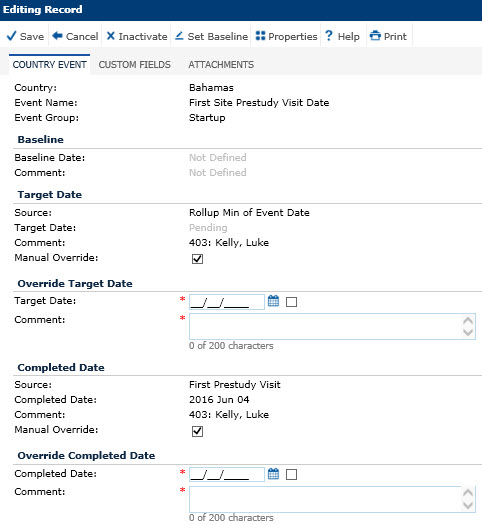
Field |
Description |
Event Name |
To add an event, the user creates a custom name. If the event has been previously defined in the Project Events page of the System Tables, then this field will be read-only. This field is required and can contain up to 50 characters. |
Event Group |
If the event has been previously defined in the Project Events page of the System Tables, then this field will be read-only. This field is required and the choices are limited to the list of active Project Event Group records on the Project Event Group List. |
BASELINE |
|
Baseline Date |
This field is read only. It will be visible if the Enable Baseline Events Configuration Variable under the Project configuration group is set to True. |
Comment |
This field is read only. It will be visible if the Enable Baseline Events Configuration Variable under the Project configuration group is set to True. |
TARGET |
|
Source |
This field will be hidden when the Target Source for Project Events on the current Project Event Type field is set to Not Defined. If visible, this field is read only. |
Target Date |
This field will allow future and unknown dates to be entered, but not dates that are outside of the project dates except if the event is a Project start date or a Project completion date. This field will be read only unless the Target Source for Project Events on the current Project Event Type field is set to Not Defined. |
Comment |
This field will be read only unless the Target Source for Project Events on the current Project Event Type field is set to Not Defined. If editable, this field can hold up to 200 characters. |
Override |
This field will be hidden when the Target Source for Project Events on the current Project Event Type field is set to Not Defined. |
OVERRIDE TARGET DATE |
|
Target Date |
This field will allow future and unknown dates to be entered, but not dates that are outside of the project dates except if the event is a Project start date or a Project completion date. This field will be visible if the Override Target check box is checked. |
Comment |
This field will be visible if the Override Target check box is checked. If visible, it can hold up to 200 characters. |
COMPLETED |
|
Source |
This field will be hidden when the Completed Source for Project Events on the current Project Event Type field is set to Not Defined. This field will be read only. |
Completed Date |
This field will allow future and unknown dates to be entered, but not dates that are outside of the project dates except if the event is a Project start date or a Project completion date. This field will be read only unless the Completed Source for Project Events on the current Project Event Type field is set to Not Defined. |
Comment |
This field will be hidden when the Target Source for Project Events on the current Project Event Type field is set to Not Defined. If visible, it can hold up to 200 characters. |
Override |
This field will be hidden when the Completed Source for Project Events on the current Project Event Type field is set to Not Defined. |
OVERRIDE COMPLETED DATE |
|
Completed Date |
This field will allow future and unknown dates to be entered, but not dates that are outside of the project dates except if the event is a Project start date or a Project completion date. This field will be visible if the Override Completed check box is checked. |
Comment |
This field will be visible if the Override Completed check box is checked. If visible, it will hold up to 200 characters. |